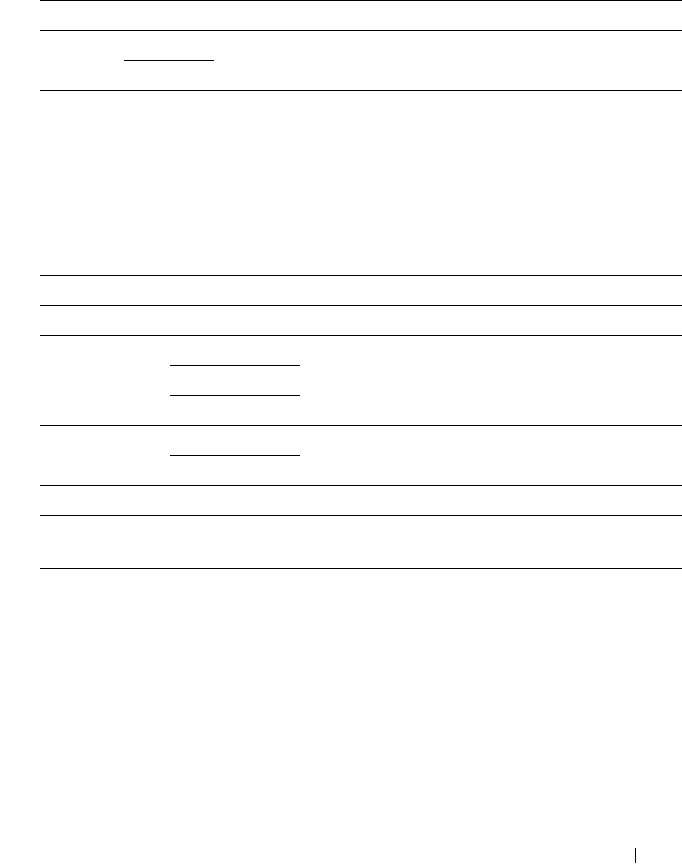
Understanding the Printer Menus 393
To specify the amount of time that the printer waits for data to arrive from
the computer. The print job is cancelled if it times out.
Options:
Date & Time
Purpose:
To set the date and time, and regional time zone of the printer.
Va lu e s:
Alert Tone
Purpose:
To configure settings for tones emitted by the printer during operation or
when a warning message appears.
Va lue s :
Off Disables the job time-out.
On 30 sec* Specifies the amount of time that the printer waits for data to
arrive from the computer.
5–300 sec
Set Date Specifies the current date.
Set Time Specifies the current time.
Date Format
*1
YY/MM/DD Specifies the date format.
MM/DD/YY
DD/MM/YY
Time Format 12H Specifies the time format.
24H
Time Zone Specifies the time zone.
*1
The default for Date Format varies depending on country-specific factory
default.


















