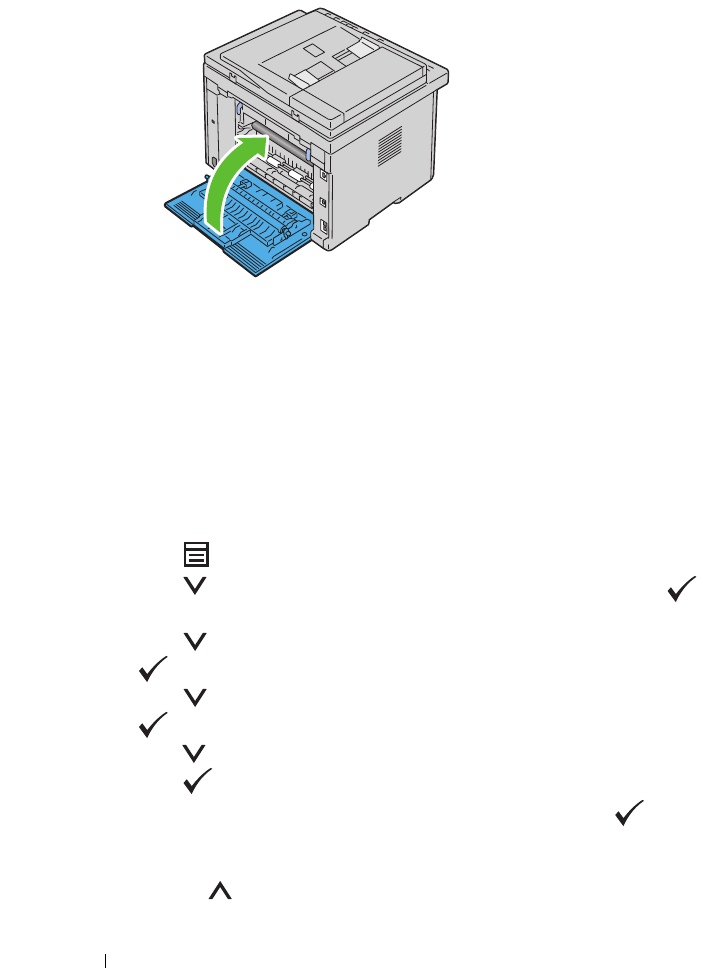
450 Maintaining Your Printer
Adjusting Color Registration
This section describes how to adjust the color registration when you first
install the printer or after moving it to a new location.
Performing Auto Adjust
Auto Adjust allows you to correct the color registration automatically.
The Operator Panel
1
Press the
(Menu)
button.
2
Press the button until
System
is highlighted, and then press the
button.
3
Press the button until
Admin Menu
is highlighted, and then press
the button.
4
Press the button until
Maintenance
is highlighted, and then press
the button.
5
Press the button until
Adjust ColorRegi
is highlighted, and then
press the button.
6
Ensure that
Auto Adjust
is highlighted, and then press the
button.
7
Ensure that
Are you sure?
is highlighted, and then select
Yes
by
pressing the button.


















