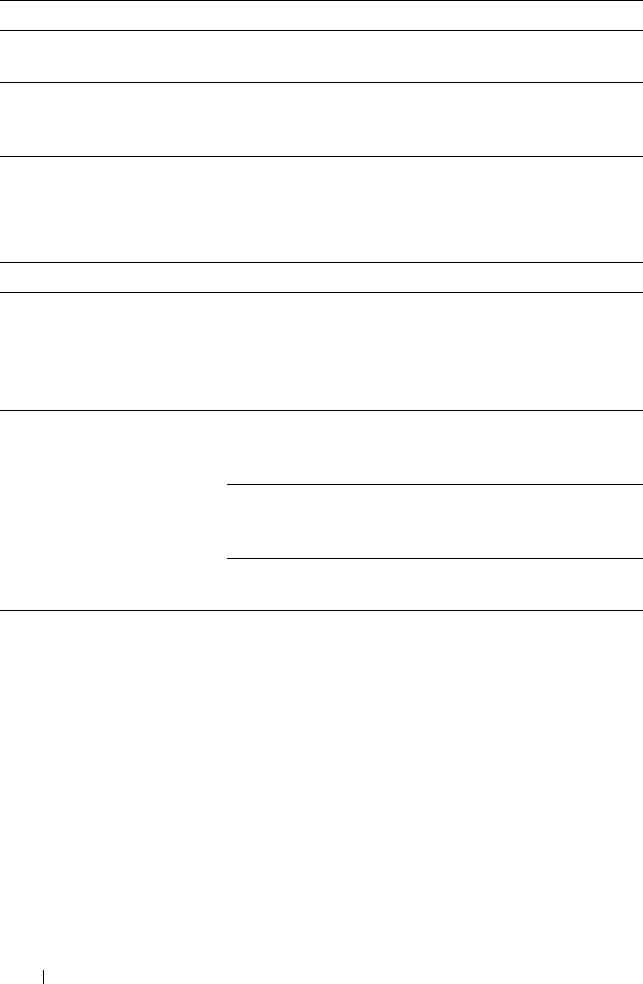
500 Troubleshooting
Other Problems
Contacting Service
When you call for printer service, be prepared to describe the problem you are
experiencing or the error message on the display.
You need to know the model of your printer and serial number. See the label
located inside the side door of your printer.
Failed to execute ScanButton
Manager.
Uninstall ScanButton Manager on your computer and
then reinstall it.
An unexpected error
occurred on ScanButton
Manager.
Uninstall ScanButton Manager on your computer and
then reinstall it.
Problem Action
Condensation has occurred
inside the printer.
This usually occurs within several hours after you heat
the room in winter. This also occurs when the printer is
operating in a location where relative humidity reaches
85% or more. Adjust the humidity or relocate the
printer to an appropriate environment.
No file is displayed on the
operator panel when you are
selecting a file for Printing
from USB Memory feature.
Confirm that there are files with the supported file
formats (PDF, TIFF, or JPEG) in the USB storage
device.
If the target file is in a deep hierarchy in the USB
storage device, move the file to the root directory in
the USB storage device with your computer.
Shorten the target file name in the USB storage device
with your computer, and try printing again.
Problem Action


















