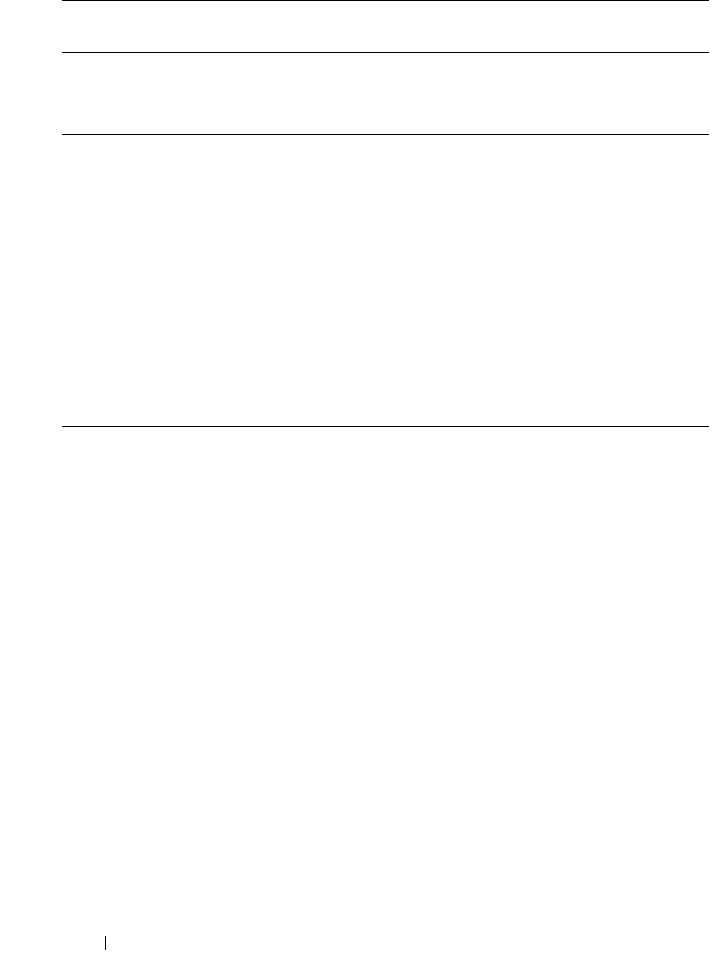
274 Scanning
1 Name Enter a friendly name that you want it to appear on the
Server address book.
2 Server Type Select SMB if you store the document in a shared folder of
your computer.
Select FTP if you use a FTP server.
3 Server Address Enter a server name or IP address of your computer or the
FTP server that you have shared out.
The following are examples:
•For
FTP
:
Server name: myhost.example.com
(myhost: host name, example.com: domain name)
IP address: 192.168.1.100
•For
SMB
:
Server name: myhost
IP address: 192.168.1.100
4 Share Name For SMB only.
On the Windows operating system, enter the share name
of the folder to store the scanned document on the
recipient computer.
On the Mac OS, enter the folder name to store the
scanned document on the recipient computer.


















