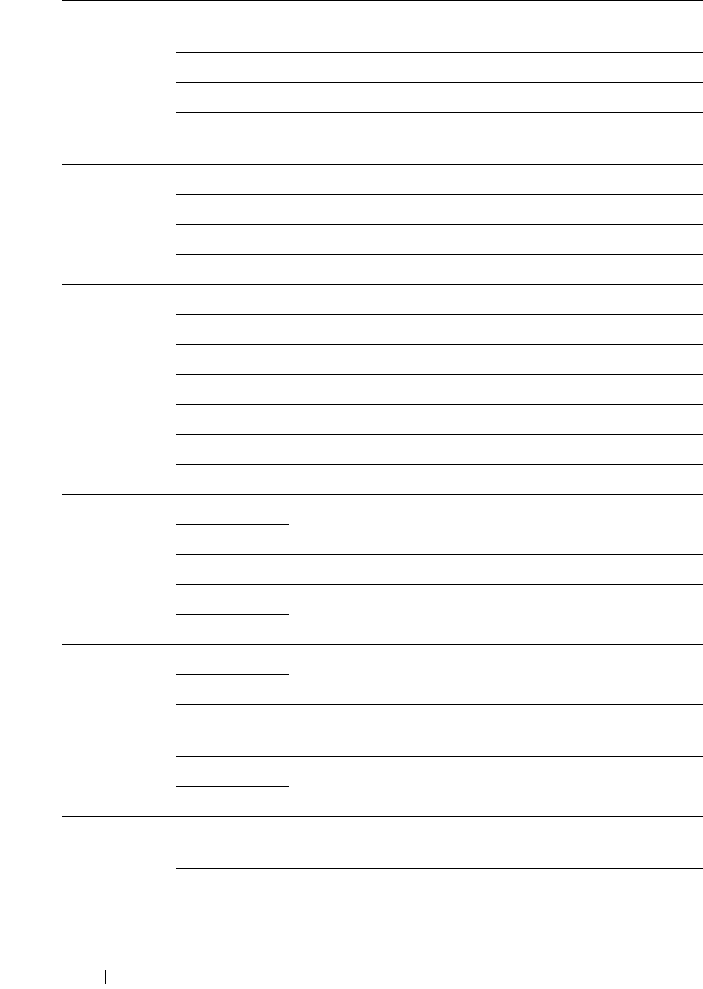
346 Understanding the Tool Box Menus
Color Black &
White
Scans in black and white mode.
GrayScale Scan in grayscale mode.
Color* Scans in color mode.
Color(Photo) Scans in color mode. This is suitable for photographic
images.
Resolution 200* Scans an image at 200dpi.
300 Scans an image at 300dpi.
400 Scans an image at 400dpi.
600 Scans an image at 600dpi.
Document
Size
A4
*1
Sets the document size to A4.
A5 Sets the document size to A5.
B5 Sets the document size to B5.
Letter
*1
Sets the document size to Letter.
Folio Sets the document size to Folio.
Legal Sets the document size to Legal.
Executive Sets the document size to Executive.
Lighter/Dark
er
Lighter 2 Makes the scanned image lighter than the original.
Works well with dark print.
Lighter 1
Normal* Works well with standard typed or printed documents.
Darker 1 Makes the scanned image darker than the original.
Works well with light print or faint pencil markings.
Darker 2
Sharpness Softest Makes the scanned image softer than the original.
Softer
Normal* Does not make the scanned image sharper or softer
than the original.
Sharper Makes the scanned image sharper than the original.
Sharpest
Auto
Exposure
On* Suppresses the background of the original to enhance
text on the scanned image.
Off Does not suppress the background.


















