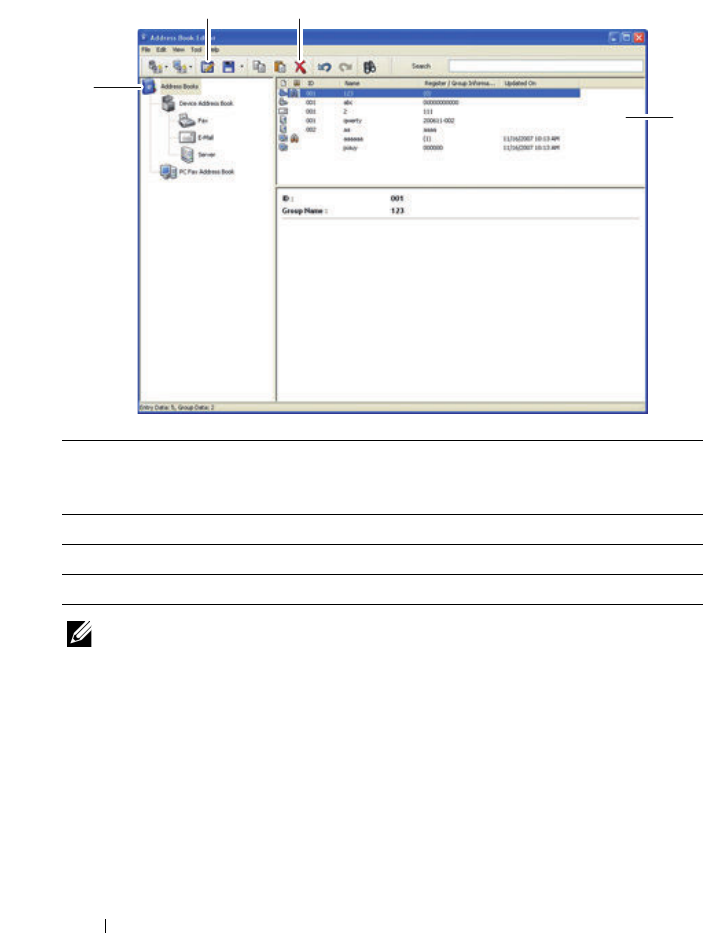
412 Understanding Your Printer Software (Windows Only)
Address Book Editor
NOTE: You must install the fax driver before reading or editing the Address Book
entries.
For more information about Address Book Editor, see the Help of Address
Book Editor.
1 Read the Device Address Book entries from the printer to the Address Book
Editor and read the PC Fax Address Book entries from the PC to the Address
Book Editor.
2 Allows you to edit a selected Address Book entry in the edit dialog box.
3 Deletes a selected Address Book entry.
4 Displays Address Book entries.
1
4
2 3


















