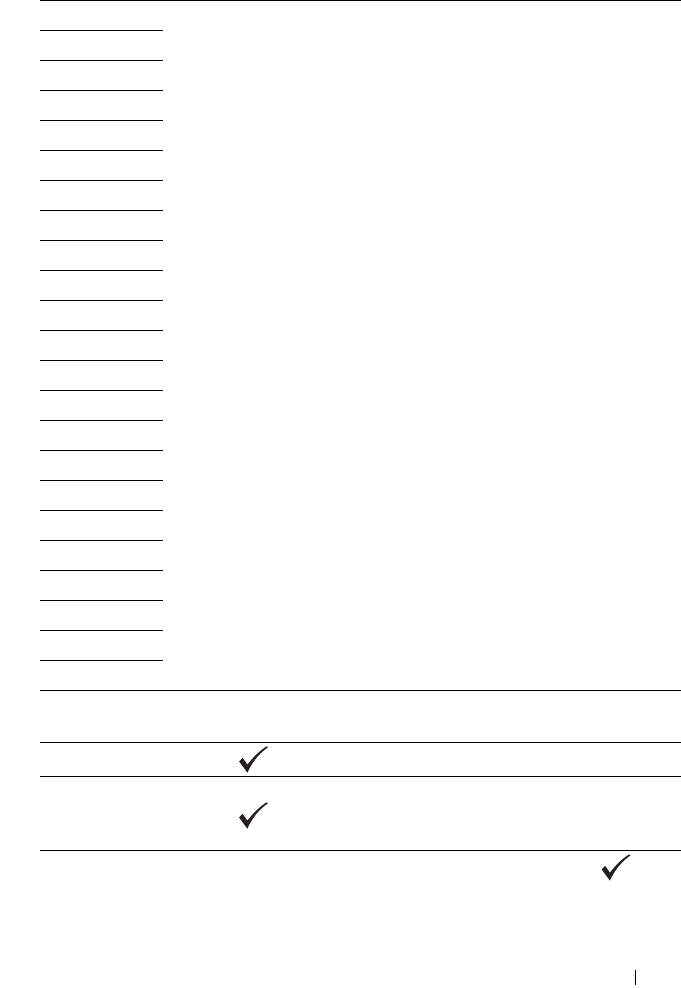
Understanding Printer Messages 421
034-725
034-726
034-727
034-750
034-751
034-752
034-753
034-754
034-755
034-756
034-757
034-758
034-759
034-760
034-761
034-762
034-763
034-764
034-765
034-766
034-767
034-768
062-321 Turn off the printer, and then on. If this does not solve the problem,
contact Dell. See "Contacting Dell" on page 504.
062-790 Press the
button.
075-100 Check and clear the paper path, load the specified paper, and then
press the
button. See "Clearing Paper Jams From the Front of
the Printer" on page 465.
075-921 Load paper for the second side (odd) pages, and press the
button. See Figure "Manual Duplex Printing (Windows Printer
Driver Only)" on page 218.
Error-Code What you can do


















