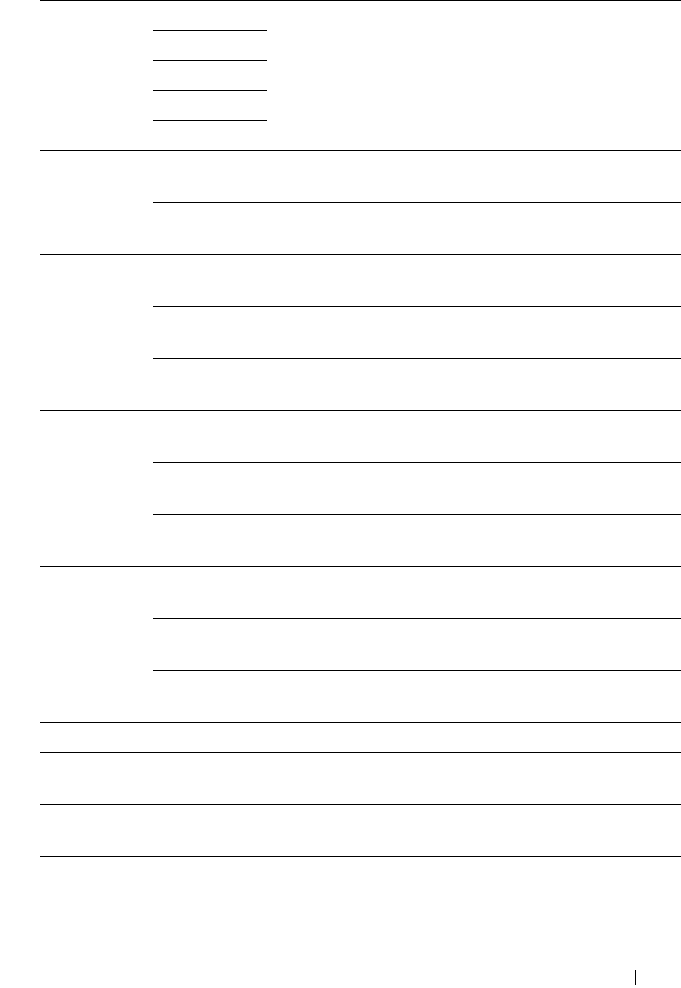
Understanding the Tool Box Menus 355
Modem
Speed
2.4 Specifies the fax modem speed when a fax
transmission or reception error occurs.
4.8
9.6
14.4
33.6*
Fax Activity Auto Print* Automatically prints a fax activity report after every 50
incoming and outgoing fax communications.
No Auto
Print
Does not automatically print a fax activity report.
Fax Transmit Print Disable Does not print a transmission report after a fax
transmission.
Print On
Error*
Prints a transmission report only when an error occurs.
Print Always Prints a transmission report after every fax
transmission.
Fax
Broadcast
Print Disable Does not print a transmission report after a fax
transmission to multiple destinations.
Print On
Error
Prints a transmission report only when an error occurs.
Print Always* Prints a transmission report after every fax
transmission to multiple destinations.
Fax Protocol Print
Disable*
Does not print a protocol monitor report.
Print On
Error
Prints a protocol monitor report only when an error
occurs.
Print Always Prints a protocol monitor report after every fax
transmission.
Country Selects the country where the printer is used.
Apply New Settings After you complete the settings, press the Apply New
Settings button to apply the changes.
Restart printer to apply new
settings
Press the Restart printer to apply new settings button
to apply the changes.


















