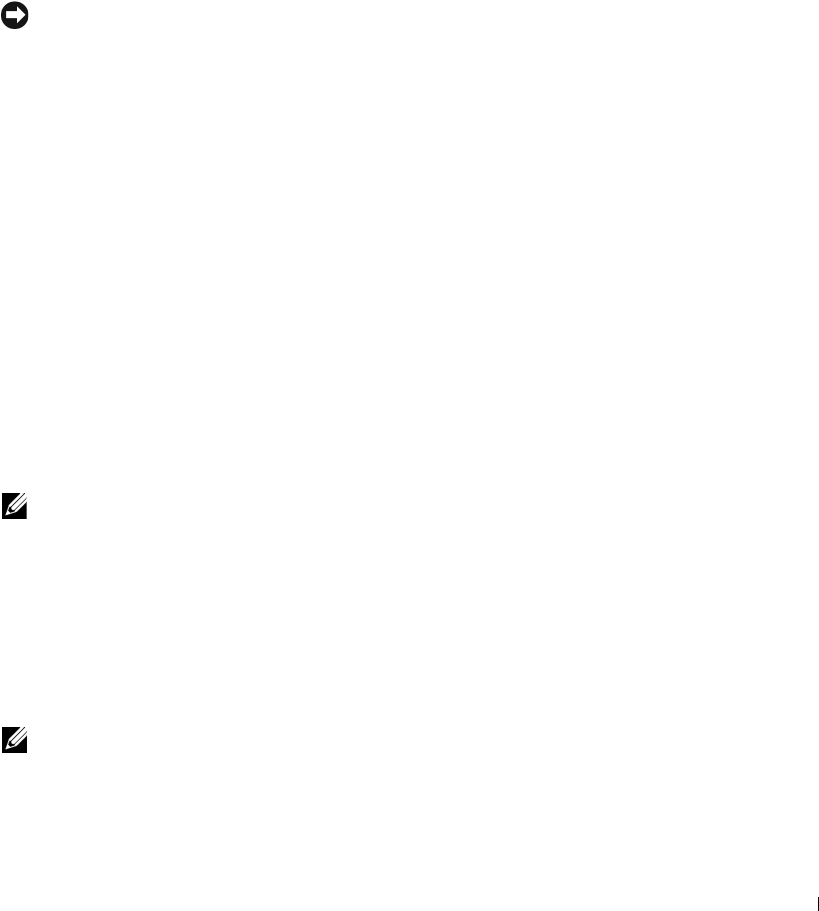
Desktop Computer 146
12
If you removed a sound card:
a
Enter system setup, select
Integrated Audio
from the
Onboard Devices
group, and change
the setting to
On
(see "System Setup" on page 257).
b
Connect external audio devices to the audio connectors on the back panel of the computer.
NOTICE: To connect a network cable, first plug the cable into the network wall jack and then plug it into the
computer.
13
If you removed a network-adapter card connector:
a
Enter system setup, select
Integrated NIC
from the
Onboard Devices
group, and change the
setting to
On
(see "System Setup" on page 257).
b
Connect the network cable to the integrated network connector on the back panel of the
computer.
PCI Express and DVI Cards
Your computer supports one low-profile PCI Express x16 card. If your computer contains a riser-card
cage, you can not install a PCI Express DVI card because the riser-card cage blocks the DVI-card
(DVI_HDR) connector on the system board.
If you are replacing a PCI Express card with a different type of PCI Express card, remove the current
driver for the card from the operating system. See the documentation that came with the card for
information.
Installing a PCI Express x16 Card or DVI-Card
1
Follow the procedures in "Before You Begin" on page 19.
NOTE: For PCI card locations, see "System Board Components" on page 102.
2
Gently lift the release tab on the card retention latch from the inside and pivot the latch open.
3
If you are installing a new PCI Express x16 card or DVI-card, remove the filler bracket to create a
card-slot opening. Then continue with step 5.
4
If you are replacing a PCI Express x16 card or DVI-card, remove the installed card (see "Removing
a PCI Express x16 Card or DVI-Card" on page 151). If necessary, disconnect any cables connected
to the card. Then continue with step 6.
5
Prepare the card for installation.
NOTE: See the documentation that came with the card for information on configuring the card, making
internal connections, or customizing it for your computer.


















