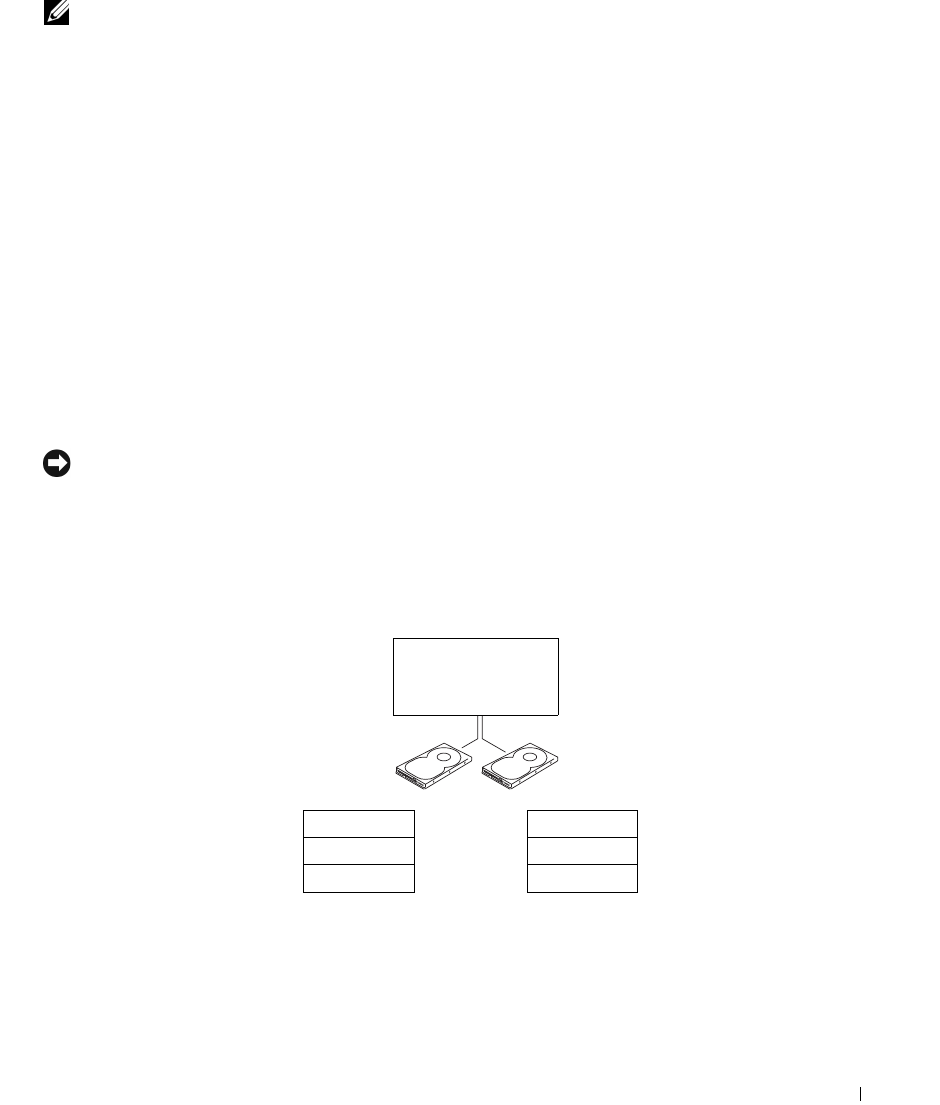
Advanced Features 269
NOTE: If you purchased your Dell computer with RAID, your computer has been configured with two hard drives
that are the same size.
Verifying That RAID Is Working
Your computer displays information pertaining to your RAID configuration at start-up, before loading
the operating system. If RAID is not configured, the message none defined appears under RAID
Volumes, followed by a list of the physical drives installed in your computer. If a RAID volume is
identified, you can then check the Status field to determine the current state of your RAID
configuration. The Status field contains information about the following conditions:
•
Normal
— Your RAID configuration is functioning properly.
•
Degraded
— One of your hard drives has failed. The computer is still bootable; however, RAID is not
functioning and data is not being copied to the other drive.
•
Rebuild
— Following a degraded condition, the computer has detected the replacement/connection of
a secondary hard drive and will automatically restore the RAID configuration the next time the
operating system loads.
RAID Level 0 Configuration
NOTICE: Because a RAID level 0 configuration provides no data redundancy, a failure of one drive results in the
loss of all data. To protect your data when using a RAID level 0 configuration, perform regular backups.
RAID level 0 uses a storage technique known as data striping to provide a high data-access rate. Data
striping is a method of writing consecutive segments, or stripes, of data sequentially across the physical
drive(s) to create a large virtual drive. Data striping allows one of the drives to read data while the other
drive is searching for and reading the next block.
Another advantage of a RAID level 0 configuration is that it utilizes the full storage capacities of the
drives. For example, two 120-GB hard drives combine to provide 240 GB of hard drive space on which to
store data.
hard drive 1
segment 1
segment 3
segment 5
hard drive 2
segment 2
segment 4
segment 6
serial ATA RAID
configured for
RAID level 0


















