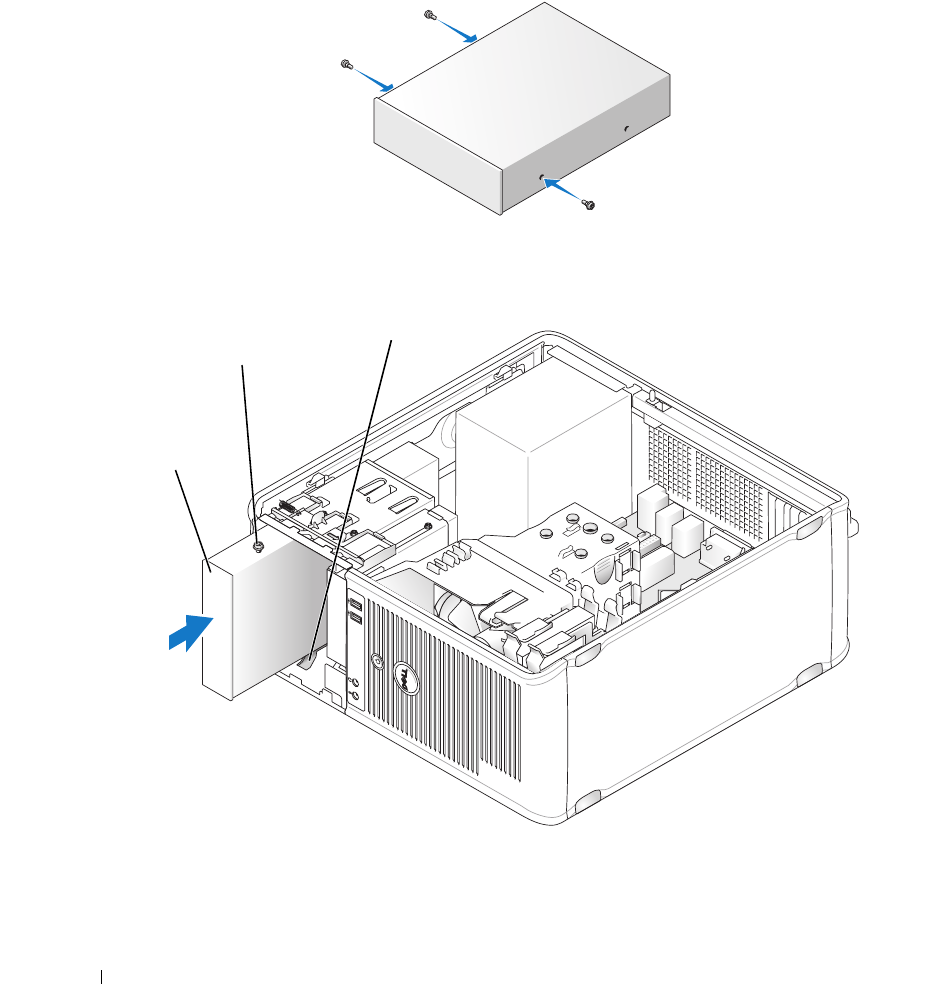
80 Mini Tower Computer
3
If you are installing a new optical drive, remove the drive-panel insert for your new drive (see "Drive-
Panel Inserts" on page 70), remove the shoulder screws from the inside of the drive-panel insert, and
attach the screws to the new drive.
4
Align the shoulder screws on the optical drive with the shoulder screw slots, and slide the drive into the
bay until it clicks into place.
5
Connect the power and optical drive cables to the drive.
1 optical drive 2 shoulder screws (3) 3 shoulder screw slots (2)
1
2
3


















