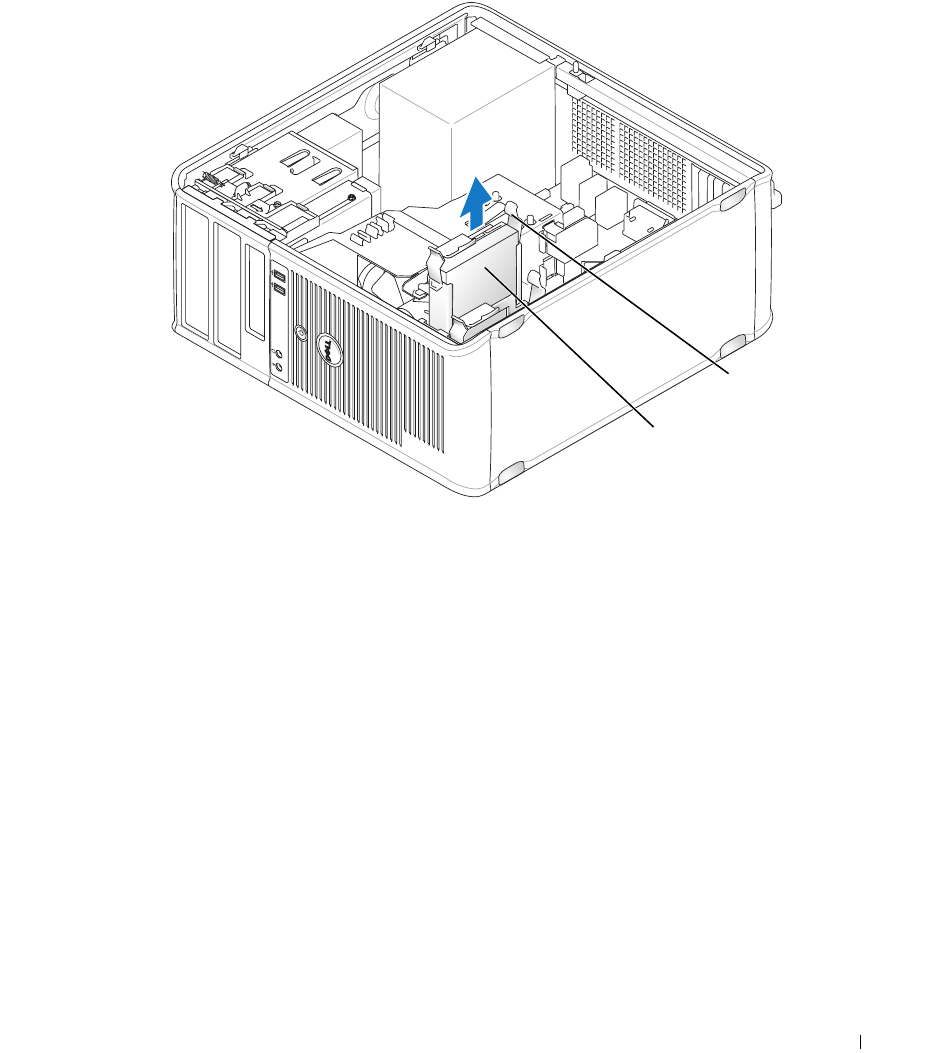
Mini Tower Computer 65
Installing a Hard Drive
1
Unpack the replacement hard drive, and prepare it for installation.
2
Follow the procedures in "Before You Begin" on page 19.
3
If your replacement hard drive does not have the plastic hard-drive bracket attached:
a
Remove the bracket from the existing drive by gently spreading the plastic hard-bracket and
removing the hard drive.
b
Install the replacement drive into the bracket by inserting the drive into the bracket so that the
bracket alignment tabs snaps into the mounting holes on the new drive.
1 hard drive 2 release tabs (2)
2
1


















