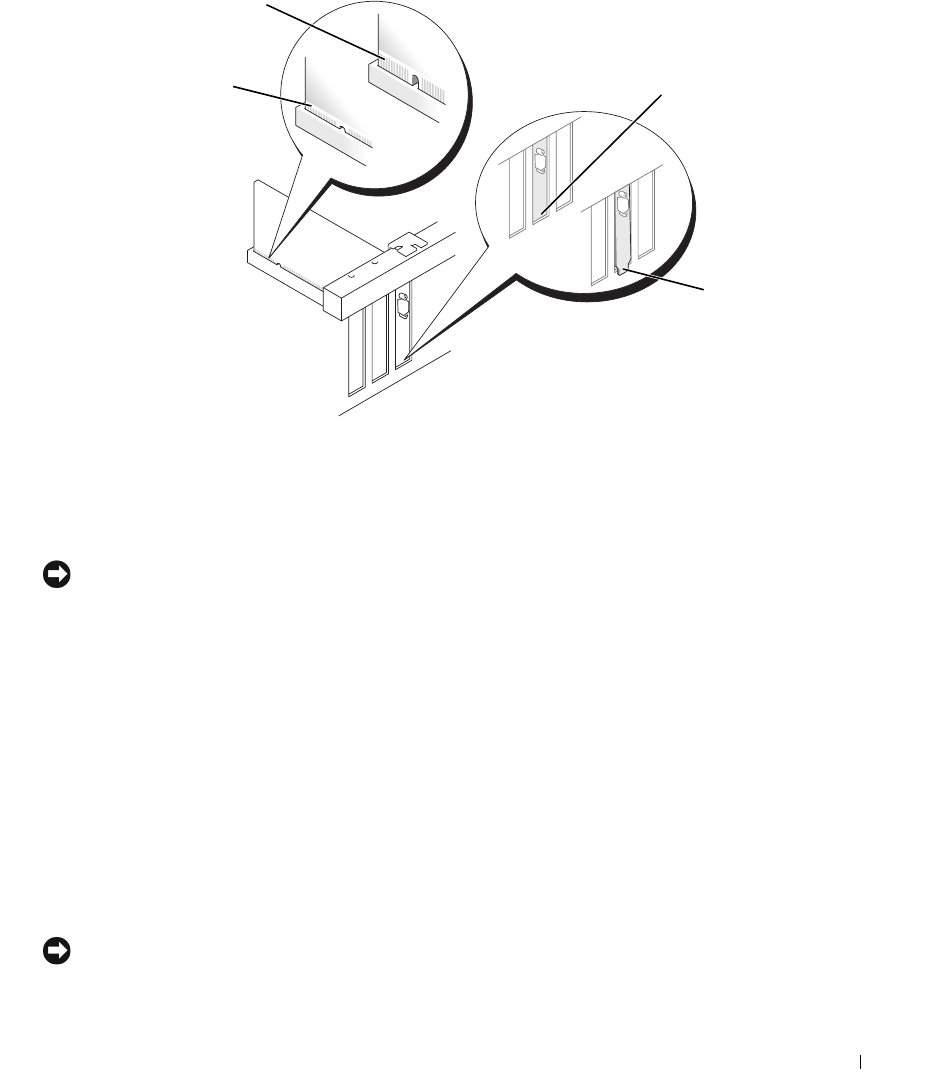
Mini Tower Computer 53
5
Connect any cables that should be attached to the card.
NOTICE: Do not route card cables over the cards. Cables routed over the cards can prevent the computer cover
from closing properly or cause damage to the equipment.
6
Before you close the card retention mechanism, ensure that:
• The tops of all cards and filler brackets are flush with the alignment bar.
• The notch in the top of the card or filler bracket fits around the alignment guide.
7
Secure the card(s) by closing the card retention latch and snapping it into place.
8
Replace the computer cover (see "Replacing the Computer Cover" on page 297).
9
If you installed a sound card:
a
Enter system setup, select
Integrated Audio
from the
Onboard Devices
group, and change the
setting to
Off
(see "System Setup" on page 257).
b
Connect external audio devices to the sound card’s connectors. Do not connect external audio
devices to the line-in connector on the back panel of the computer (see "Back-Panel Connectors"
on page 99).
NOTICE: To connect a network cable, first plug the cable into the network wall jack and then plug it into the
computer.
1 fully seated card 2 not fully seated card 3 bracket within slot
4 bracket caught outside of slot
1
2
3
4


















