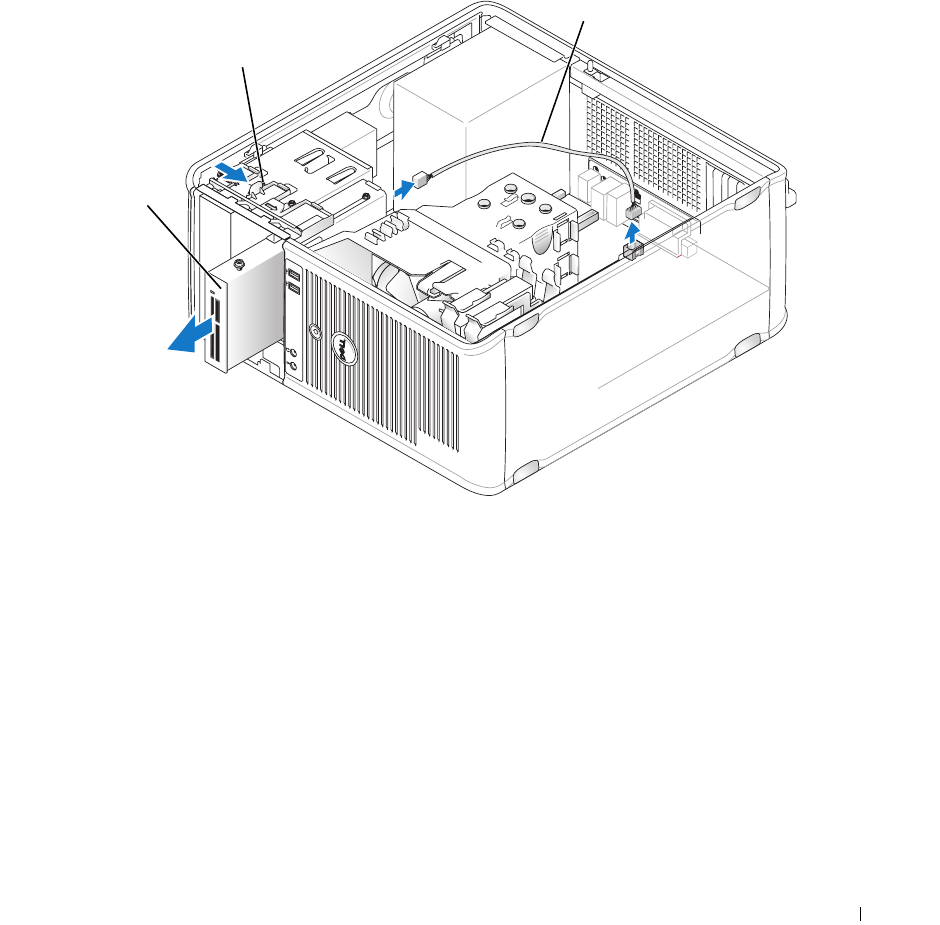
Mini Tower Computer 77
2
Remove the drive panel by sliding the drive release latch in the direction indicated on the latch to open
the panel. Then remove it from the hinges.
3
Disconnect the media card reader cable from the back of the media card reader.
4
Slide the drive release latch in the direction indicated on the latch until the media card reader is
released; while holding the latch open, slide the device out of the computer.
Installing the Media Card Reader
1
If you are replacing a media card reader, remove the shoulder screws from the existing device and
attach the screws to the replacement device.
2
If you are installing a new media card reader, remove the drive-panel insert (see "Drive-Panel Inserts"
on page 70) for your new device, remove the shoulder screws from the inside of the drive-panel insert
and attach the screws to the new device.
3
Align the shoulder screws on the media card reader with the shoulder screw slots, and gently slide the
device into the bay until it clicks into place.
4
Attach the media card reader cable to the media card reader.
1 media card reader 2 media card reader cable 3 drive release latch
1
2
3


















