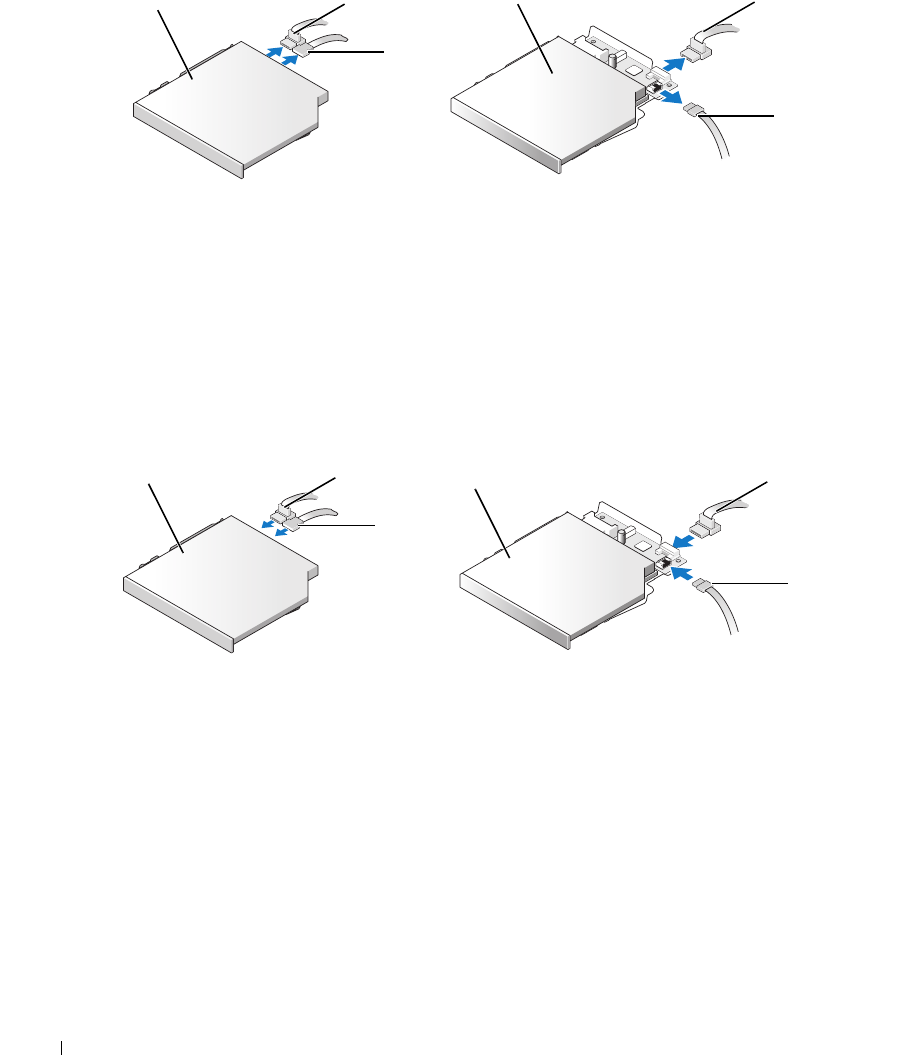
216 Small Form Factor Computer
Installing an Optical Drive
1
Unpack the drive and prepare it for installation.
2
Check the documentation that accompanied the drive to verify that the drive is configured for your
computer.
3
Connect the power and data cable to the drive.
4
Gently position the drive until it clicks into place.
1 optical drive 2 data cable 3 power cable
1 optical drive 2 data cable 3 power cable
1 2
3
1
2
3
1
2
3
1
2
3


















