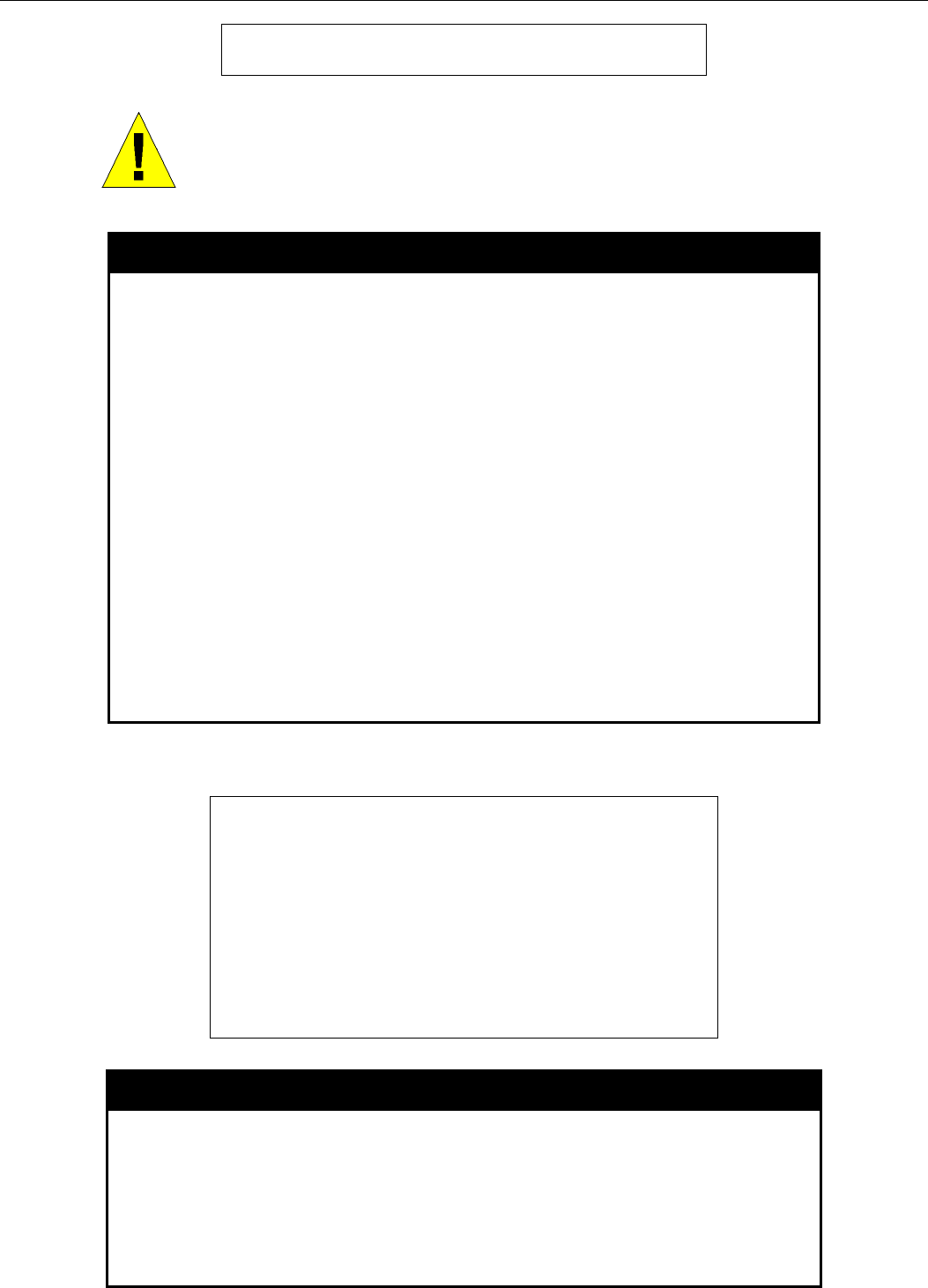
DES-3500 Layer 2 Fast Ethernet Switch CLI Reference Manual
11
Success.
DES-3526:admin#
NOTICE: In case of lost passwords or password corruption, please refer to the
D-Link website and the White Paper entitled “Password Recovery Procedure”,
which will guide you through the steps necessary to resolve this issue.
config account
Purpose
Used to configure user accounts
Syntax config account <username>
{encrypt [plain_text| sha_1]
<password>}
Description The config account command configures a user account that has
been created using the create account command.
Parameters <username>
plain_text - Select to specify the password in plain text form.
sha_1 - Select to specify the password in the SHA-I enacrpted
form.
Password - The password for the user account.
The length for of password in plain-text form and in encrypted form
are different. For the plain-text form, passwords must have a
minimum of 0 character and can have a maximum of 15
characters. For the encrypted form password, the length is fixed to
35 bytes long.
Restrictions
Only Administrator-level users can issue this command.
Usernames can be between 1 and 15 characters.
Passwords can be between 0 and 15 characters.
Example usage:
To configure the user password of “dlink” account:
DES-3526:admin#config account dlink
Command: config account dlink
Enter a old password:****
Enter a case-sensitive new password:****
Enter the new password again for
confirmation:****
Success.
DES-3526:admin#
show account
Purpose Used to display user accounts.
Syntax
show account
Description Displays all user accounts created on the Switch. Up to 8 user
accounts can exist at one time.
Parameters None.
Restrictions Only Administrator-level users can issue this command.
Example usage:


















