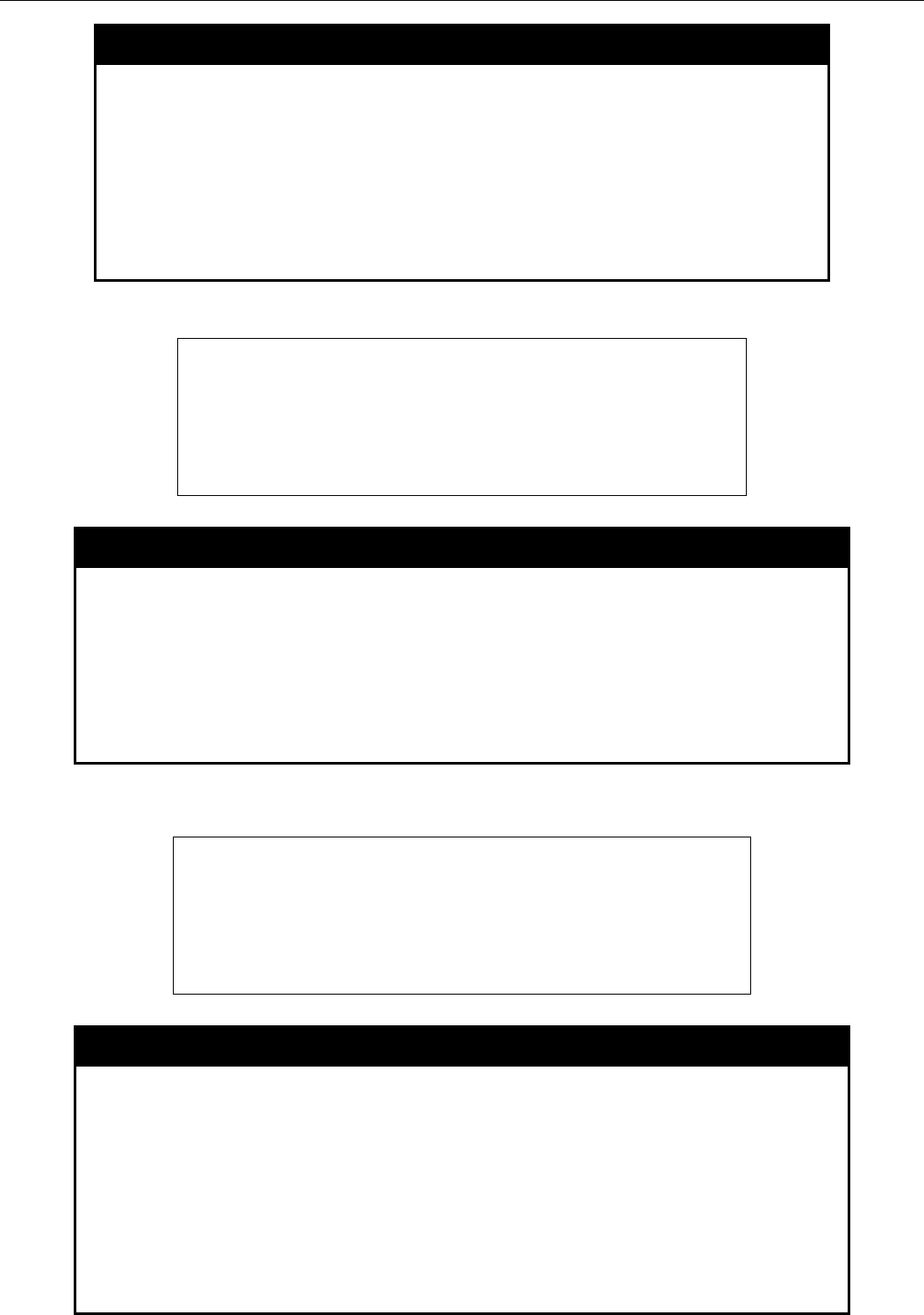
DES-3500 Layer 2 Fast Ethernet Switch CLI Reference Manual
199
disable cpu_interface_filtering
Purpose Used to disable CPU interface filtering on the Switch.
Syntax
disable cpu_interface_filtering
Description
This command is used, in conjunction with the enable
cpu_interface_filtering command above, to enable and disable
CPU interface filtering on the Switch.
Parameters None.
Restrictions Only Administrator and Operator-level users can issue this
command.
Example usage:
To disable CPU filtering:
DES-3526:admin#disable cpu_interface_filtering
Command: disable cpu_interface_filtering
Success.
DES-3526:admin#
show cpu_interface_filtering
Purpose Used to view the current running state of the CPU filtering mechanism on
the Switch.
Syntax
show cpu_interface_filtering
Description
The show cpu_interface_filtering command is used view the current
running state of the CPU interface filtering mechanism on the Switch.
Parameters None.
Restrictions Only administrator-level users can issue this command.
Example usage:
To show the CPU filtering state on the Switch:
DES-3526:admin#show cpu_interface_filtering
Command: show cpu_interface_filtering
Software ACL Check: Disabled
DES-3526:admin#
config flow_meter
Purpose Used to limit the bandwidth of the ingress traffic.
Syntax
config flow_meter [profile_id <value 1-255> | add access_id <value 1-
65535> | rate <value 0-999936> rate_exceed drop]
Description
The config flow_meter command is used to limit the bandwidth of the
ingress traffic. When the users create an ACL rule to filter packets, a
metering rule can be created to associate with this ACL rule to limit traffic.
The step of bandwidth is 1000Kbps on ether ports and 8000Kbps on giga
ports. Be aware that due to limited metering rules, not all ACL rules can
associate with a metering rule.
Parameters
profile_id <value 1-255> − Enter an integer used to identify the access


















