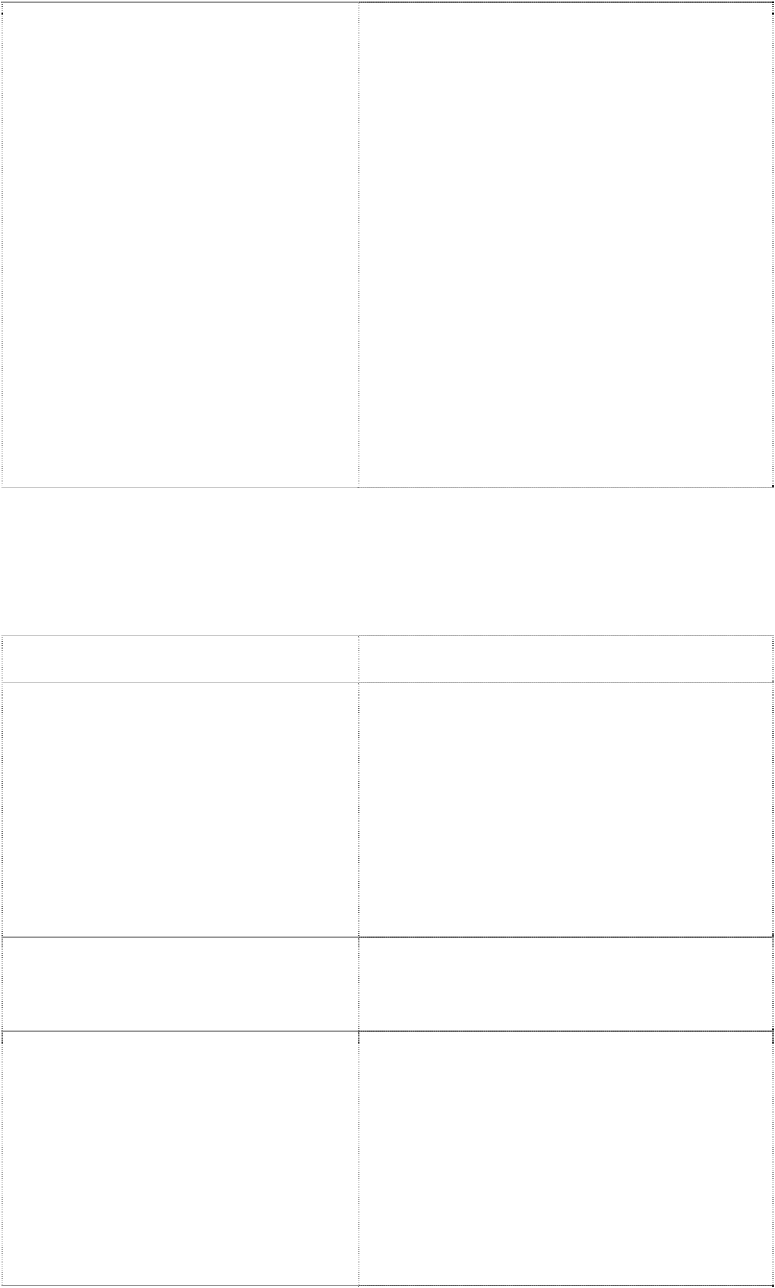
31
show Interface status { <slot/port>
| all }
Displays the Ports
slot/port
Type - Indicates if the port is a special type of
port
Admin Mode - Selects the Port Control
Administration State
Physical Mode - Selects the desired port
speed and duplex mode
Physical Status - Indicates the port speed
and duplex mode
Link Status - Indicates whether the link is up
or down
Link Trap - Determines whether or not to
send a trap when link status changes
LACP Mode - Displays whether LACP is
enabled or disabled on this port
Flow Mode - Indicates the status of flow
control on this port
Cap. Status - Indicates the port capabilities
during auto-negotiation
2.4.3 Quick Start up User Account Management
Table 2-3. Quick Start up User Account Management
Command Details
show users
Displays all users that are allowed to access
the switch
User Access Mode - Shows whether the
user is able to change parameters on the
switch (Read/Write) or is only able to view
(Read Only).
As a factory default, admin has Read/Write
access and guest has Read Only access.
There can only be one Read/Write user and
up to 5 Read Only users.
show loginsession
Displays all login session information
username <username> { passwd |
nopasswd }
Allows the user to set passwords or change
passwords needed to login
A prompt will appear after the command is
entered requesting the old password. In the
absence of an old password leave the area
blank. The operator must press enter to
execute the command.
The system then prompts the user for a new
password then a prompt to confirm the new
password. If the new password and the


















