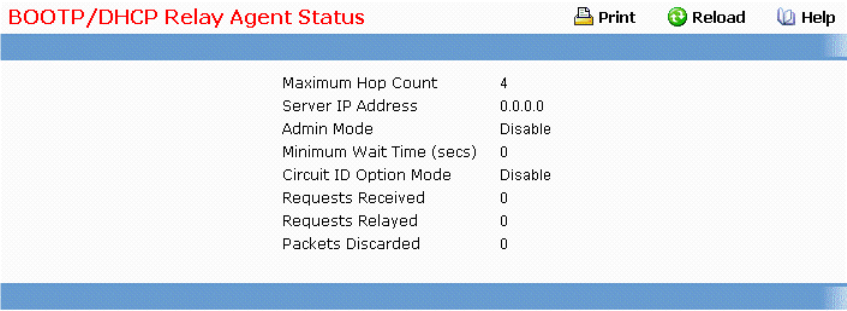
548
8.2.3.5 Managing DNS Relay
Configuring DNS Relay
The DNS protocol controls the Domain Name System (DNS), a distributed database
with which you can map host names to IP addresses. When you configure DNS on
your switch, you can substitute the host name for the IP address with all IP
commands, such as ping, telnet, traceroute, and related Telnet support operations.
To keep track of domain names, IP has defined the concept of a domain name
server, which holds a cache (or database) of names mapped to IP addresses. To
map domain names to IP addresses, you must first identify the host names, specify
the name server that is present on your network, and enable the DNS.
Configurable Data
Admin Mode - Select enable or disable from the pull down menu. When you select 'enable', the IP
Domain Naming System (DNS)-based host name-to-address translation will be enabled.
Default Domain Name - Default domain name used to complete unqualified host names. Do not
include the initial period that separates an unqualified name from the domain name. This is a text string
of up to 64 characters.
Command Buttons
Submit - Send the updated configuration to the switch. Configuration changes take effect immediately.
These changes will not be retained across a power cycle unless a save is performed


















