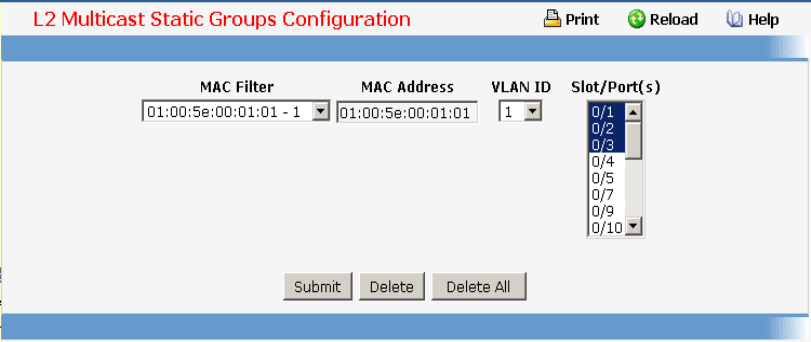
497
Configuring L2 Static Multicast Group Configuration Page
Non-Configurable Data
MAC Address Table - This is the list of MAC address and VLAN ID pairings for all configured L2Mcast
Groups. To change the port mask(s) for an existing L2Mcast Group, select the entry you want to change.
To add a new L2Mcast Group, select "Create Filter" from the top of the list.
Configurable Data
MAC Filter - The MAC address of the L2Mcast Group in the format 01:00:5E:xx:xx:xx. You can only
change this field when you have selected the "Create Filter" option. You cannot define L2Mcast Group
for these MAC addresses:
00:00:00:00:00:00
01:00:5E:00:00:01 to 01:00:5E:00:00:FF
FF:FF:FF:FF:FF:FF
VLAN ID - The VLAN ID used with the MAC address to fully identify packets you want L2Mcast Group.
You can only change this field when you have selected the "Create Filter" option.
Solt/Port(s) - List the ports you want included into L2Mcast Group.
Command Buttons
Submit - Update the switch with the values on the screen. If you want the switch to retain the new values
across a power cycle you must perform a save.
Delete - Remove the currently selected L2Mcast Group.
Delete All - Remove all configured L2Mcast Groups.
Viewing L2 Multicast Group Information Page
Use this panel to display information about entries in the L2Mcast Static/Dynamic Groups.
These entries are used by the transparent bridging function to determine how to forward a
received frame.


















