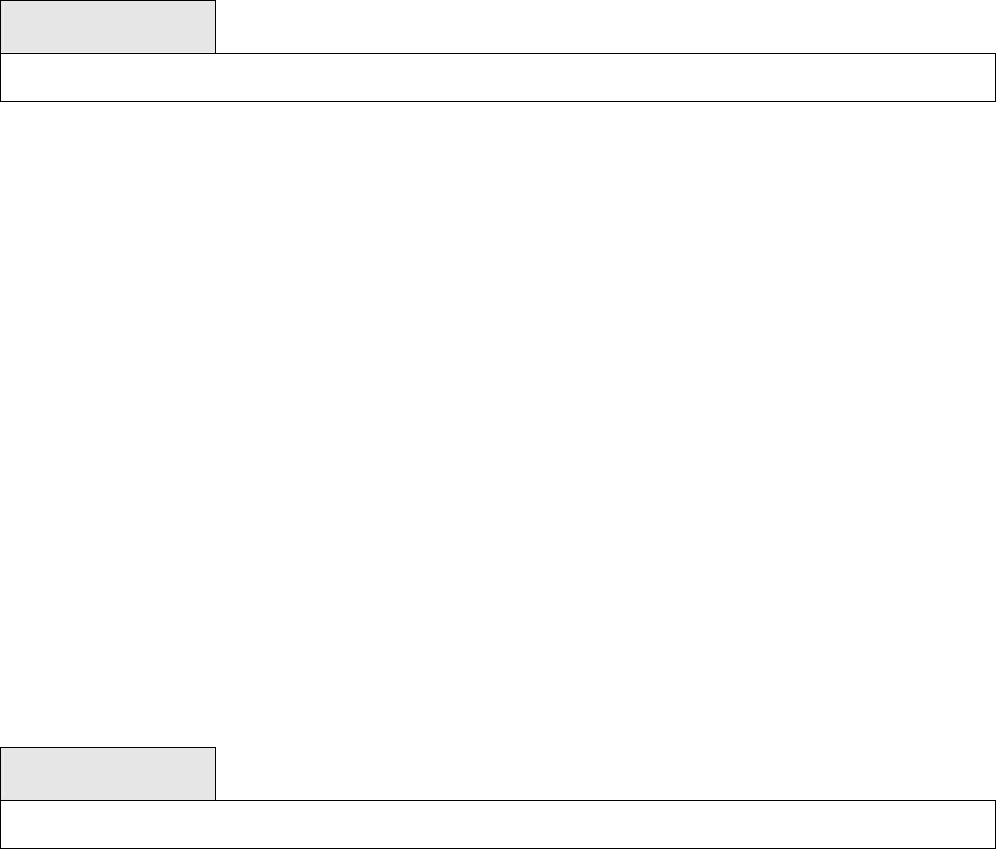
72
5.2.3.3 show protocol group
This command displays the Protocol-Based VLAN information for either the entire system, or
for the indicated Group.
Syntax
show protocol group {<group-name> | all}
<group-name> - The group name of an entry in the Protocol-based VLAN table.
all – Displays the entire table.
Default Setting
None
Command Mode
Privileged Exec
Display Message
Group Name: This field displays the group name of an entry in the Protocol-based VLAN table.
Group ID: This field displays the group identifier of the protocol group.
Protocol(s): This field indicates the type of protocol(s) for this group.
VLAN: This field indicates the VLAN associated with this Protocol Group.
Interface(s): This field lists the slot/port interface(s) that are associated with this Protocol Group.
5.2.3.4 show interface switchport
This command displays VLAN port information.
Syntax
show interface switchport {<slot/port> | all}
<slot/port> - Interface number.
all – Display the entire table.
Default Setting
None


















