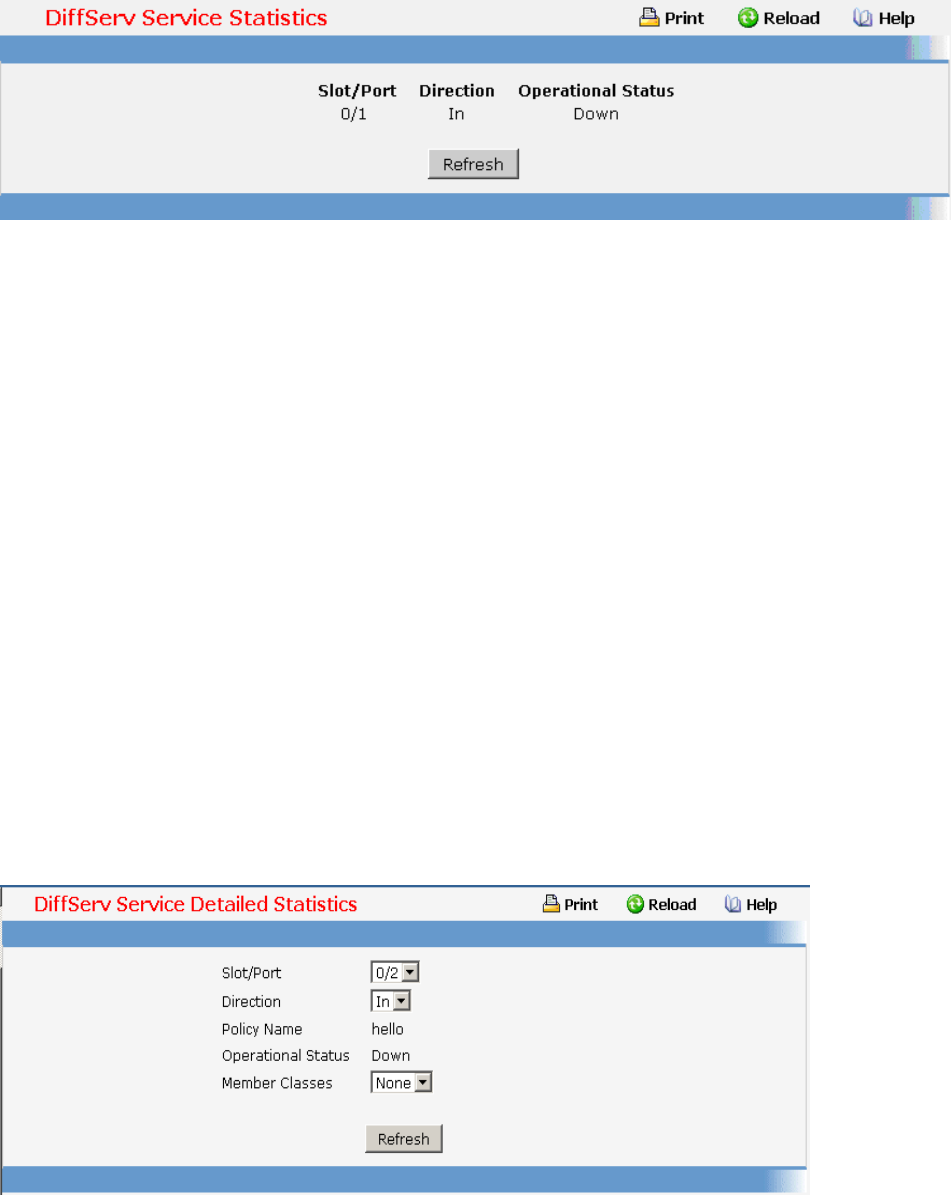
606
Viewing DiffServ Service Detailed Statistics Page
This screen displays class-oriented statistical information for the policy, which is specified by
the interface and direction. The 'Member Classes' drop down list is populated on the basis of
the specified interface and direction and hence the attached policy (if any). Highlighting a
member class name displays the statistical information for the policy-class instance for the
specified interface and direction.
Selection Criteria
Counter Mode Selector - Specifies the format of the displayed counter values, which must be either
Octets or Packets. The default is 'Packets'.
Slot/Port - List of all valid slot number and port number combinations in the system that have a DiffServ
policy currently attached (in either direction), from which one can be chosen.
Direction - List of the traffic direction of interface. Only shows the direction(s) for which a DiffServ policy
is currently attached.
Member Classes - List of all DiffServ classes currently defined as members of the selected Policy Name.
Choose one member class name at a time to display its statistics. If no class is associated with the
chosen policy then nothing will be populated in the list.
Non-Configurable Data
Policy Name - Name of the policy currently attached to the specified interface and direction.
Operational Status - Operational status of the policy currently attached to the specified interface and
direction. The value is either Up or Down.


















