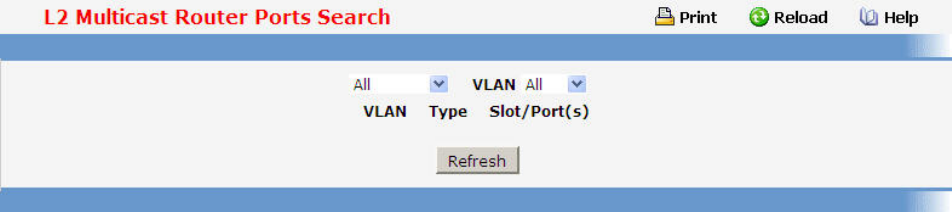
499
Viewing L2 Multicast Router Port Information Page
Use this panel to display information about entries in the L2Mcast Static/Dynamic router
ports. These entries are used by the transparent bridging function to determine how to
forward a received frame.
Selection Criteria
Static - Displays static unit for L2Mcast router port(s).
Dynamic - Displays dynamic unit for L2Mcast router port(s).
All - Displays all of L2Mcast router port(s).
Configurable Data
Filter - Specify the entries you want displayed.
Static: If you choose "Dynamic" only L2Mcast router port(s) that have been learned will be
displayed.
Dynamic: If you choose "Static" only L2Mcast router port(s) that have been configured will be
displayed.
All: If you choose "all" the whole table will be displayed.
VLAN - You also have to give a VLAN ID you want with L2Mcast router port.
If the entry exists, it will be displayed as the first entry followed by VLAN ID. An exact match is
required.
Non-Configurable Data
VLAN - L2Mcast Router Port's VLAN ID value.
Slot/Ports - the interface number belongs to this Multicast router.
Type - The status of this entry. The possible values are:
Static: the entry was configured by setting a static L2Mcast router.
Dynamic: the entry was configured by setting a dynamic L2Mcast router.
All: the entry was configured by setting the whole L2Mcast router table.
Command Buttons
Refresh - Refresh the database and display it again starting with the first entry in the table.


















