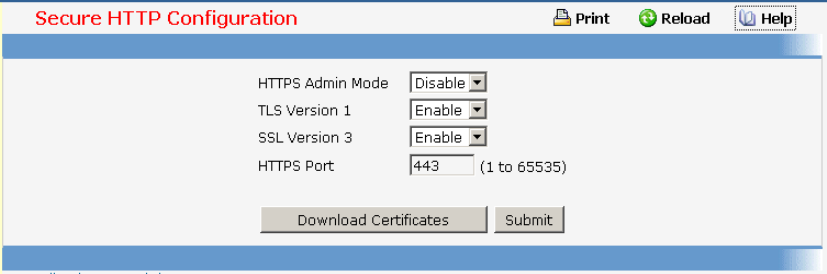
590
8.2.4.6 Defining Secure Shell Configuration
Configuring Secure Shell Configuration Page
Configurable Data
Admin Mode - This select field is used to Enable or Disable the administrative mode of SSH. The
currently configured value is shown when the web page is displayed. The default value is Disable.
SSH Version 1 - This select field is used to Enable or Disable Protocol Level 1 for SSH. The currently
configured value is shown when the web page is displayed. The default value is Enable.
SSH Version 2 - This select field is used to Enable or Disable Protocol Level 2 for SSH. The currently
configured value is shown when the web page is displayed. The default value is Enable.
Maximum Number of SSH Sessions Allowed - This select field is used to configure the maximum
number of inbound SSH sessions allowed on the switch. The currently configured value is shown when
the web page is displayed. The range of acceptable values for this field is (0-5).
SSH Session Timeout (Minutes) - This text field is used to configure the inactivity timeout value for
incoming SSH sessions to the switch. The acceptable range for this value is (1-160) minutes.
Non-Configurable Data
SSH Connections in Use - Displays the number of SSH connections currently in use in the system.
Command Buttons
Submit - Send the updated screen to the switch. Changes take effect on the switch but these changes
will not be retained across a power cycle unless a save is performed.
Download Host Keys - Link to the File Transfer page for the Host Key download. Note that to
download SSH key files SSH must be administratively disabled and there can be no active SSH
sessions.


















