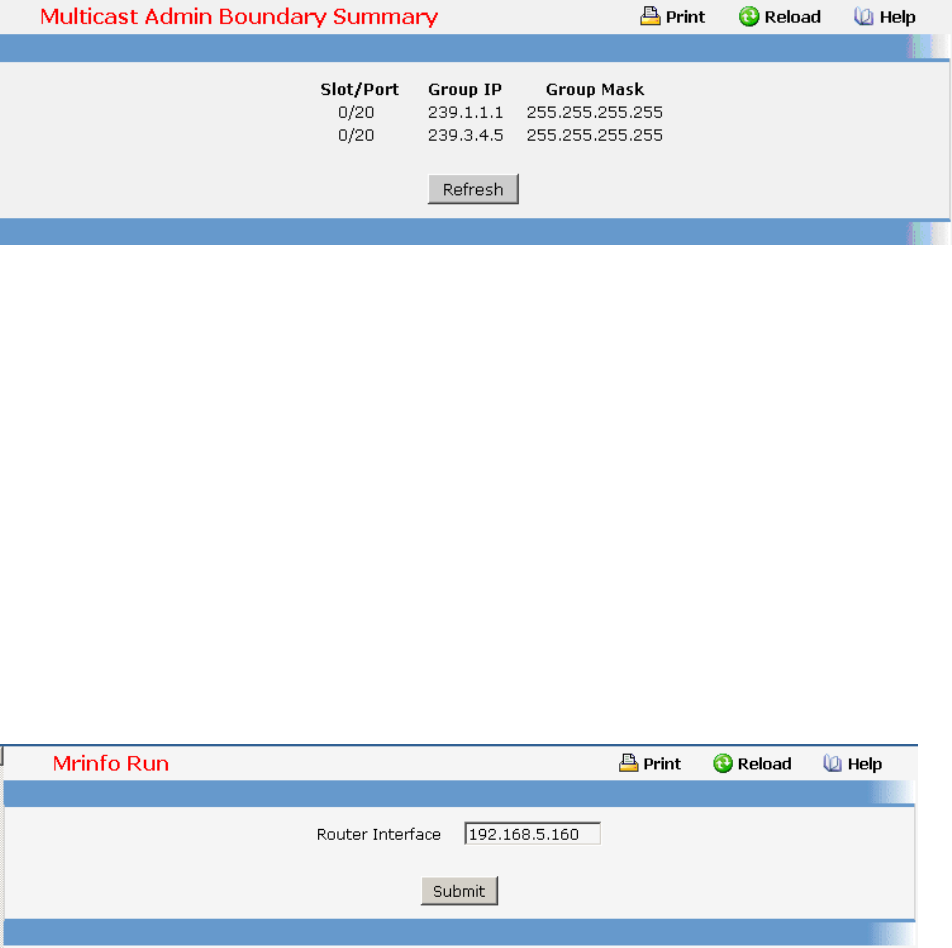
629
Slot/Port - The router interface to which the administratively scoped address range is applied.
Group IP - The multicast group address for the start of the range of addresses to be excluded.
Group Mask - The mask that is applied to the multicast group address. The combination of the mask and
the Group IP gives the range of administratively scoped addresses for the selected interface.
Command Buttons
Refresh - Refresh the data on the screen with the present state of the data in the router.
8.2.6.4 Configuring Multicast Mdebug
Configuring Mrinfo Run Page
Use this screen to initiate an mrinfo command. You can use the mrinfo command to find out
information about neighboring multicast routers. While you initiate the query using this
screen, the results are displayed on the Mrinfo Show screen.
Configurable Data
Router Interface - Enter the IP address of the router interface for which you want to see the neighbor
router information. If you do not enter an address the router will query itself.
Command Buttons
Submit - Initiate the mrinfo command on the router. If the mrinfo command completes successfully the
browser will display the Mrinfo Show screen. If the mrinfo command fails, you will see the Mrinfo Run
screen again.
Viewing Mrinfo Summary Page
This screen displays the results of an mrinfo command.


















