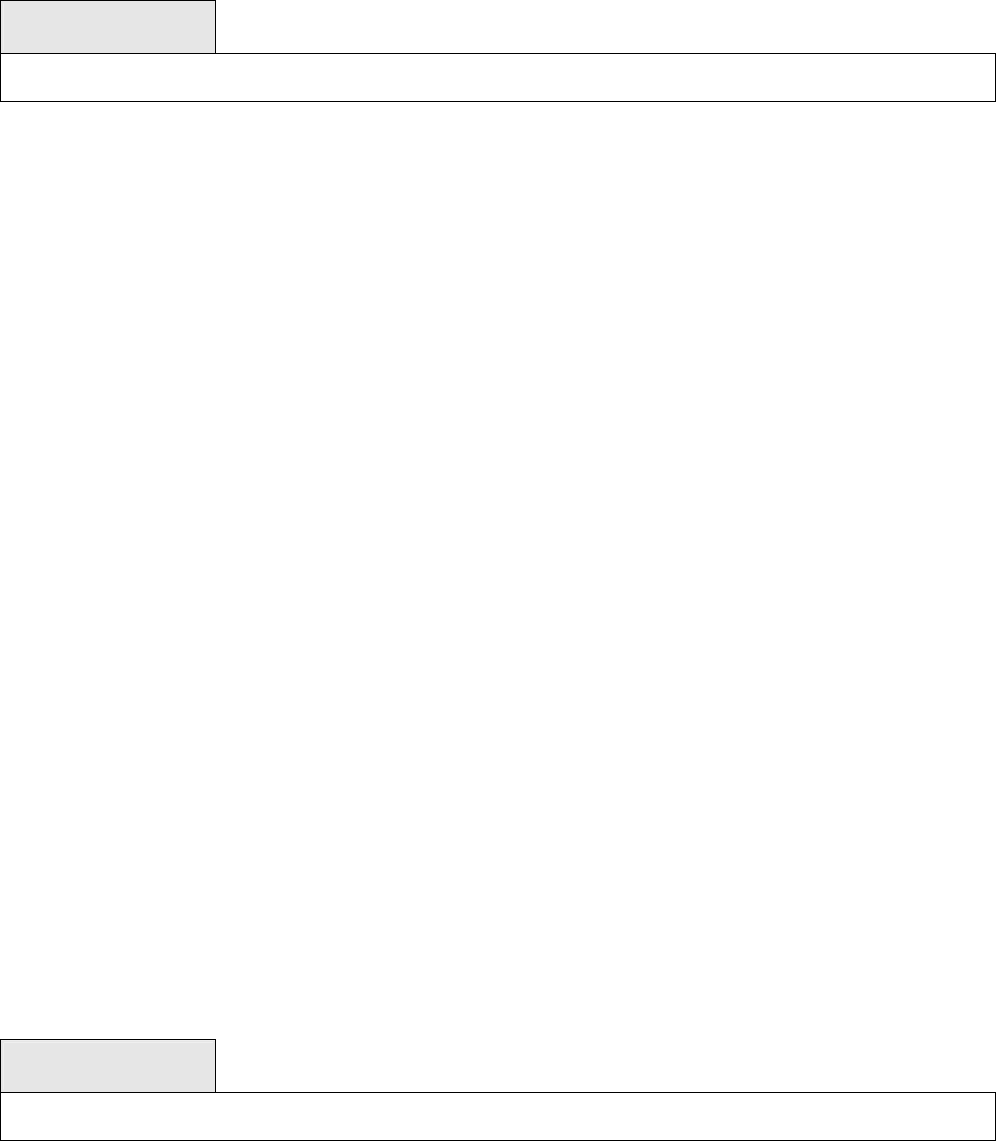
323
Syntax
show ip ospf neighbor brief {<slot/port> | all}
Default Setting
None
Command Mode
Privileged Exec, User Exec
Display Messages
Router ID A 4 digit dotted decimal number representing the neighbor interface.
IP Address An IP address representing the neighbor interface.
Neighbor Interface Index Is a slot/port identifying the neighbor interface index.
State The types are:
Down- initial state of the neighbor conversation - no recent information has been received from the
neighbor.
Attempt - no recent information has been received from the neighbor but a more concerted effort should be
made to contact the neighbor.
Init - an Hello packet has recently been seen from the neighbor, but bi-directional
communication has not yet been established.
2 way - communication between the two routers is bi-directional.
Exchange start - the first step in creating an adjacency between the two neighboring routers, the goal is to
decide which router is the master and to decide upon the initial DD sequence number.
Exchange - the router is describing its entire link state database by sending Database Description packets
to the neighbor.
Loading - Link State Request packets are sent to the neighbor asking for the more recent LSAs that have
been discovered (but not yet received) in the Exchange state.
Full - the neighboring routers are fully adjacent and they will now appear in router-LSAs and network-LSAs.
6.3.1.9 show ip ospf range
This command displays information about the area ranges for the specified <areaid>. The
<areaid> identifies the OSPF area whose ranges are being displayed.
Syntax
show ip ospf range <areaid>
<areaid> - The area id of the requested OSPF area
Default Setting
None


















