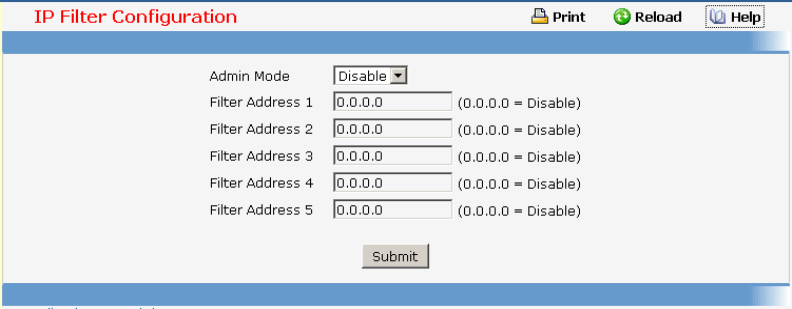
589
Command Buttons
Submit - Send the updated screen to the switch. Changes take effect on the switch but these changes
will not be retained across a power cycle unless a save is performed.
8.2.4.5 Defining Secure Http Configuration
Secure HTTP Configuration Page
Configurable Data
Admin Mode - This field is used to enable or disable the Administrative Mode of Secure HTTP. The
currently configured value is shown when the web page is displayed. The default value is disabled.
TLS Version 1 - This field is used to enable or disable Transport Layer Security Version 1.0. The
currently configured value is shown when the web page is displayed. The default value is enabled.
SSL Version 3 - This field is used to enable or disable Secure Sockets Layer Version 3.0. The currently
configured value is shown when the web page is displayed. The default value is enabled.
HTTPS Port Number - This field is used to set the HTTPS Port Number. The value must be in the range
of 1 to 65535. Port 443 is the default value. The currently configured value is shown when the web page
is displayed.
Command Buttons
Submit - Send the updated screen to the switch. Changes take effect on the switch but these changes
will not be retained across a power cycle unless a save is performed.
Download Certificates - Link to the File Transfer page for the SSL Certificate download. Note that to
download SSL Certificate files SSL must be administratively disabled.


















