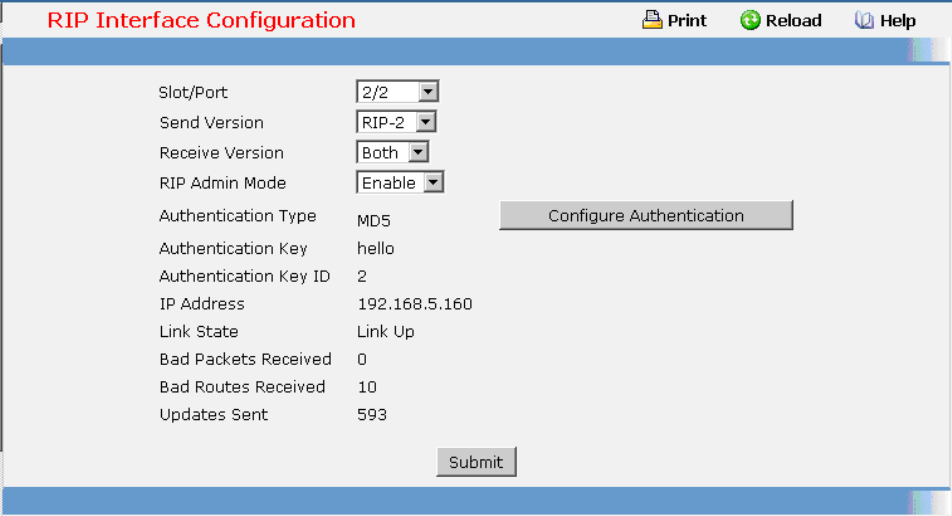
555
Encrypt - If you select 'Encrypt' you will be prompted to enter both an authentication key and an
authentication ID. Encryption uses the MD5 Message-Digest algorithm. All routers on the network
must be configured with the same key and ID.
Authentication Key - Enter the OSPF Authentication Key for the specified interface. If you do not
choose to use authentication you will not be prompted to enter a key. If you choose 'simple' or 'encrypt'
the key may be up to 16 octets long. The key value will only be displayed if you are logged on with
Read/Write privileges, otherwise it will be displayed as asterisks.
Non-Configurable Data
IP Address - The IP Address of the router interface.
Link State - Indicates whether the RIP interface is up or down.
Bad Packets Received - The number of RIP response packets received by the RIP process which were
subsequently discarded for any reason.
Bad Routes Received - The number of routes, in valid RIP packets, which were ignored for any reason
(e.g. unknown address family, or invalid metric).
Updates Sent - The number of triggered RIP updates actually sent on this interface. This explicitly does
NOT include full updates sent containing new information.
Command Buttons
Configure Authentication - Display a new screen where you can select the authentication method for
the virtual link.
Submit - Send the updated configuration to the switch. Configuration changes take effect immediately.
These changes will not be retained across a power cycle unless a save is performed


















