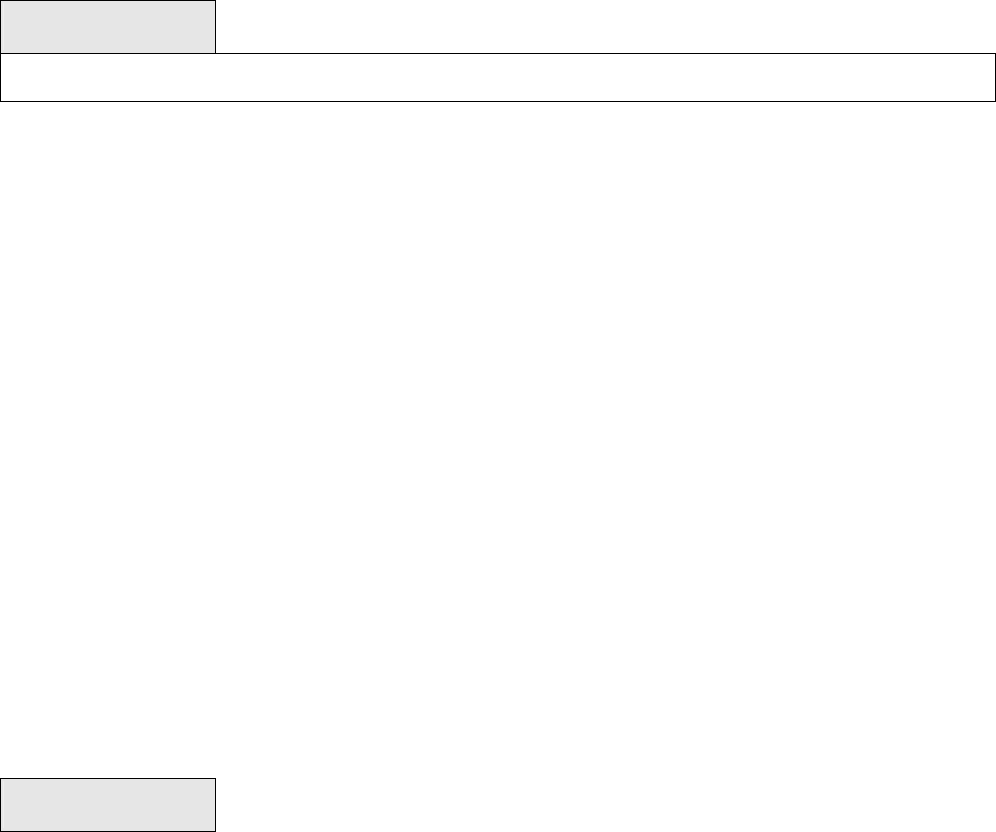
385
7.2 Internet Group Management Protocol (IGMP) Commands
This section provides a detailed explanation of the IGMP commands. The commands are
divided into the following different groups:
Show commands are used to display device settings, statistics and other information.
Configuration commands are used to configure features and options of the switch. For every configuration
command there is a show command that will display the configuration setting.
7.2.1 Show Commands
7.2.1.1 show ip igmp
This command displays the system-wide IGMP information.
Syntax
show ip igmp
Default Setting
None
Command Mode
Privileged Exec
User EXEC
Display Message
IGMP Admin Mode This field displays the administrative status of IGMP. This is a configured
value.
Interface Valid slot and port number separated by a forward slash.
Interface Mode This field indicates whether IGMP is enabled or disabled on the interface. This is a
configured value.
Protocol State This field indicates the current state of IGMP on this interface. Possible values are
Operational or Non-Operational.
7.2.1.2 show ip igmp groups
This command displays the registered multicast groups on the interface. If “detail” is
specified this command displays the registered multicast groups on the interface in detail.
Syntax


















