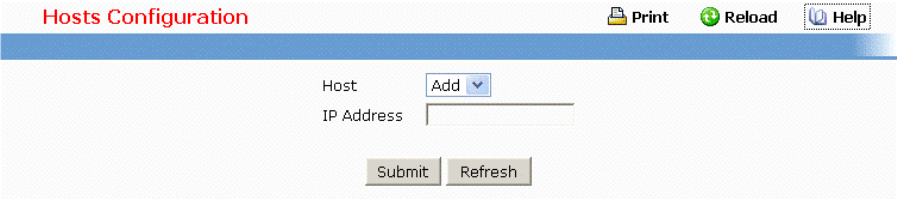
443
IP Address - This is the ip address of the host configured for syslog.
Status -This specifies wether the host has been configured to be actively logging or not. Set the host to
be active/out of service from the drop down menu.
Port -This is the port on the host to which syslog messages are sent. The default port is 514. Specify
the port in the text field.
Severity Filter -A log records messages equal to or above a configured severity threshold. Select the
severity option by selecting the corresponding line on the pulldown entry field. These severity levels
have been enumerated below:
-Emergency (0): system is unusable
-Alert (1): action must be taken immediately
-Critical (2): critical conditions
-Error (3): error conditions
-Warning (4): warning conditions
-Notice(5): normal but significant conditions
-Informational(6): informational messages
-Debug(7): debug-level messages
Command Buttons
Submit - Update the switch with the values you entered.
Refresh - Refetch the database and display it again starting with the first entry in the table.
Delete - Delete a configured host.
Configuring syslog configuration Page
Configurable Data
Admin Status -For Enabling and Disabling logging to configured syslog hosts. Setting this to disable
stops logging to all syslog hosts. Disable means no messages will be sent to any collector/relay. Enable
means messages will be sent to configured collector/relays using the values configured for each
collector/relay. Enable/Disable the operation of the syslog function by selecting the corresponding line
on the pulldown entry field.
Local UDP Port This is the port on the local host from which syslog messages are sent. The default
port is 514. Specify the local port in the text field.
Non-Configurable Data


















