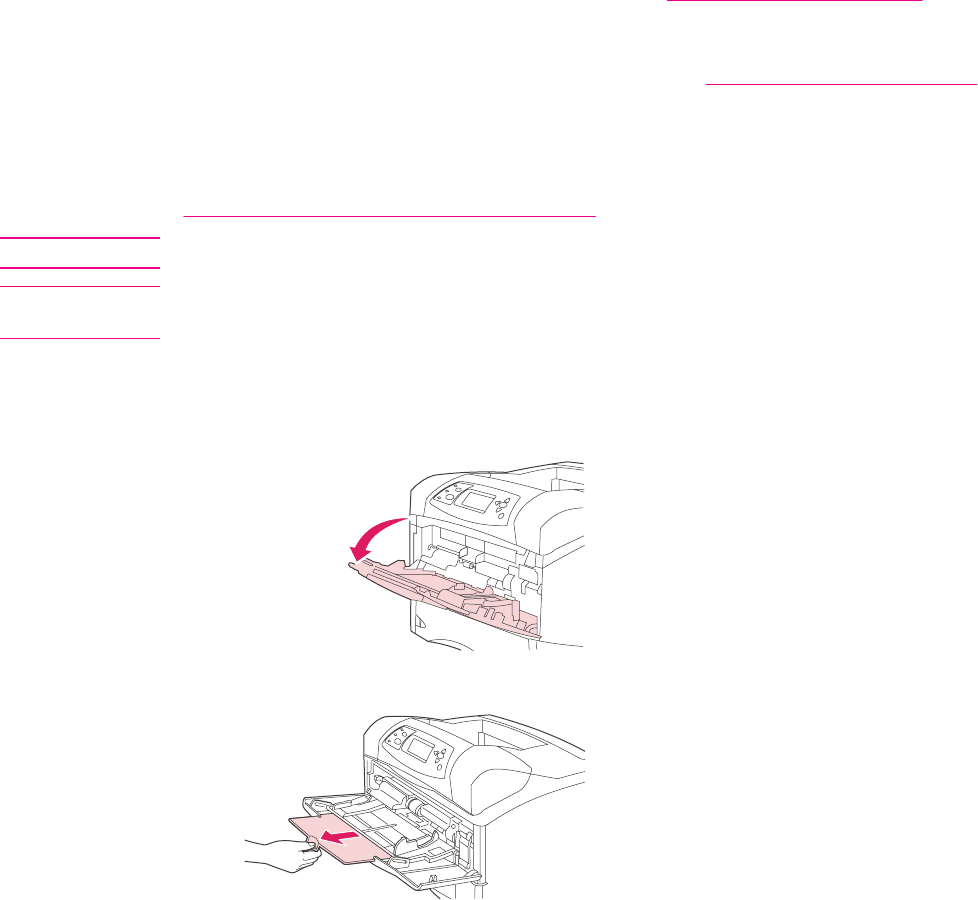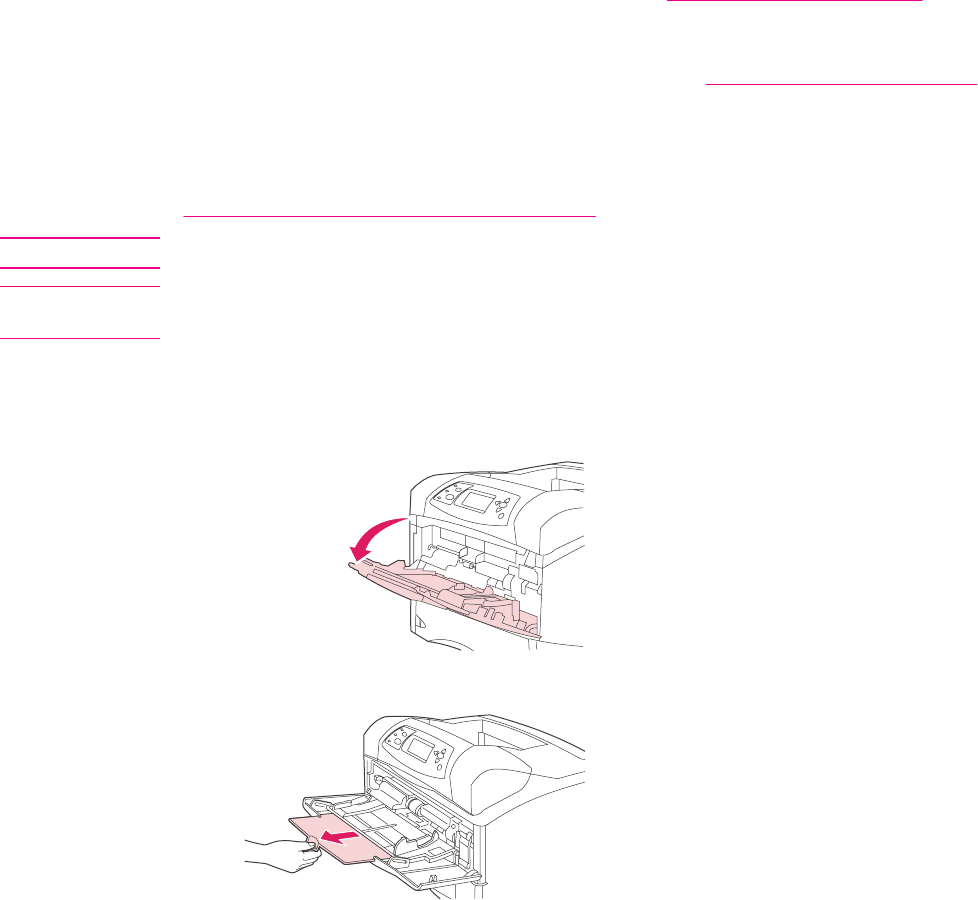
Loading trays
This section describes how to load the standard and optional printer trays.
Loading tray 1
Tray 1 is a multipurpose tray that holds up to 100 sheets of paper, 50 transparencies or
sheets of labels, 10 envelopes, or 20 index cards. The printer default is to pull media from
tray 1 first, if it is loaded. To change this behavior, see
Customizing tray 1 operation.
Tray 1 provides a convenient way to print on envelopes, transparencies, custom-size paper,
or other types of media without having to unload the other trays. It can also be used just as a
convenient additional tray. For supported media sizes, see
Supported sizes of print media.
If an optional stapler/stacker is installed, the printer automatically rotates the printed images
180° on all media sizes, even if the job is not stapled. If you are printing on paper that
requires a specific orientation, such as letterhead, preprinted paper, prepunched paper, and
paper with watermarks, make sure that the paper is loaded correctly in the tray. See
Orientation of paper when a stapler is installed.
NOTE
The printer might print at a slower speed when using tray 1.
CAUTION
To avoid jams, do not load trays while the printer is printing. Do not fan the paper. Fanning
can cause misfeeds.
To load tray 1
1. Open tray 1.
2. Pull out the tray extension.
50 Chapter 2 Printing tasks ENWW