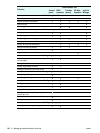92 8 - Faxing ENWW
Automatically reducing incoming faxes
The auto-reduction option determines how the all-in-one handles long faxes:
z Auto-reduction turned on
The all-in-one automatically reduces long faxes by as much as 75 percent to fit the
information on the default paper size (for example, the fax is reduced from legal-size to
letter-size).
z Auto-reduction turned off
The all-in-one prints long faxes at full size on multiple pages.
Make sure that the paper-size setting matches the size of the paper that is loaded in the input
tray.
To automatically reduce incoming faxes from the embedded Web server
(network connection)
1 Open the embedded Web server. See Opening the embedded Web server for more
information.
2 Click the Settings tab.
3 Click Fax in the left pane.
4 Click the Advanced tab.
5 For Automatic reduction, select On.
6 Click Apply.
To automatically reduce incoming faxes from the HP photo and imaging
software (direct connection)
1 At the computer, open the HP photo and imaging software. See Opening the HP photo
and imaging software for more information.
2 See the onscreen Help for the HP photo and imaging software for further instructions.
To automatically reduce incoming faxes from the control panel
1 On the control panel, press MENU.
2 Press (up) or (down) to move to ADV FAX SETUP, and then press (select).
3 Press (down) to move to Automatic reduction, and then press (select).
4 Press - or + to select either ON or OFF, and then press (select).
Blocking and unblocking fax numbers
If you do not want to receive faxes from specific people or businesses, you can block as many
as 20 fax numbers. When you block a fax number and someone from that number sends you
a fax, the control-panel display indicates that the number is blocked, the fax does not print,
and the fax is not saved in memory. Faxes from blocked fax numbers appear in the fax log
with a “discarded” designation. You can unblock blocked fax numbers at any time.
Information about faxes that have been received from blocked numbers appears in the fax log.