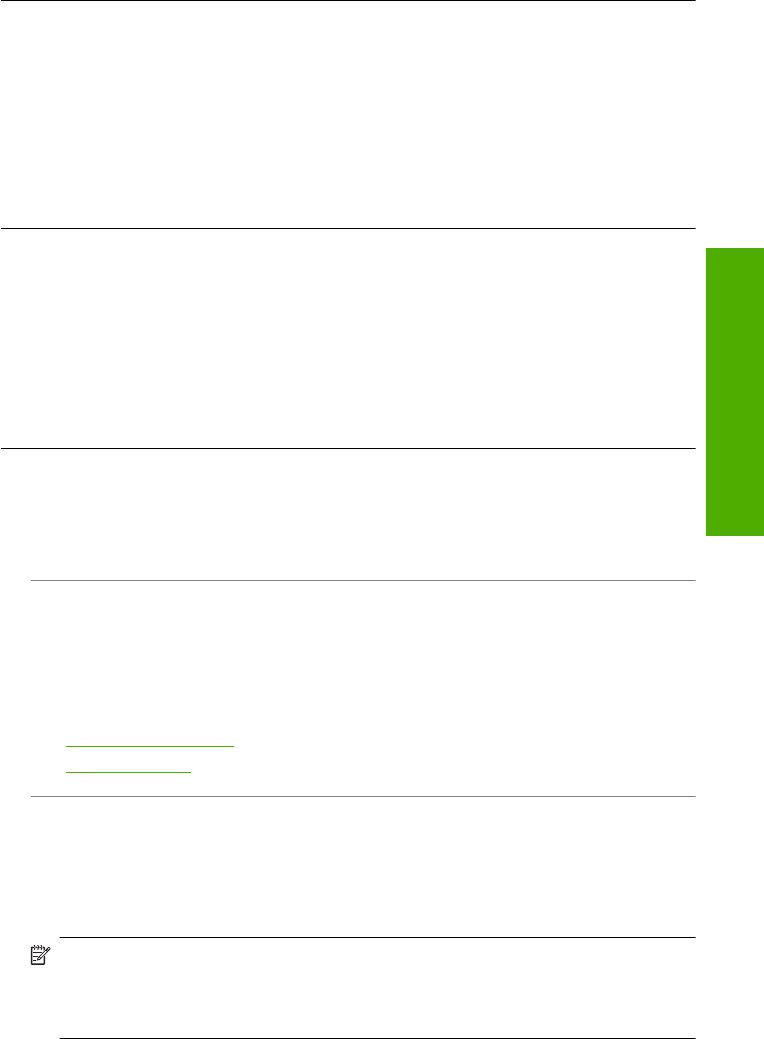
Solution: Turn off autocropping in the software to retain the page layout.
Scanned image shows dotted lines instead of text
Cause: If you use the Text image type to scan text that you plan to edit, the scanner
might not recognize color text. The Text image type scans at 300 x 300 dpi, in black
and white.
If you are scanning an original that has graphics or artwork surrounding the text, the
scanner might not recognize the text.
Solution: Make a black-and-white copy of the original and then scan the copy.
Text format is incorrect
Cause: The scan document settings are incorrect.
Solution: Some applications cannot handle framed text formatting. Framed text is
one of the scan document settings in the software. It maintains complex layouts, such
as multiple columns from a newsletter, by putting the text in different frames (boxes)
in the destination application. In the software, select the correct format so that the
scanned text layout and formatting are retained.
Text is incorrect or missing
Cause: The brightness is not set correctly.
Solution: Adjust the brightness in the software, and then rescan the original.
Cause: Debris might be stuck on the glass or on the back of the document lid. This
can cause poor-quality scans.
Solution: Turn off the HP All-in-One, unplug the power cord, and use a soft cloth
to wipe the glass and the back of the document lid.
For more information, see:
•“
Clean the lid backing” on page 76
•“
Clean the glass” on page 75
Cause: The scan document settings are not set to the correct optical character
recognition (OCR) language. The OCR language tells the software how to interpret
the characters it sees in the original image. If the OCR language does not match the
language in the original, the scanned text might be incomprehensible.
Solution: Select the correct OCR language in the software.
NOTE: If you are using HP Photosmart Essential, the Optical Character
Recognition (OCR) software might not be installed on your computer. To install
the OCR software, you must re-insert the software disk and select OCR under the
Custom installation options.
Scan troubleshooting 133
Troubleshooting


















