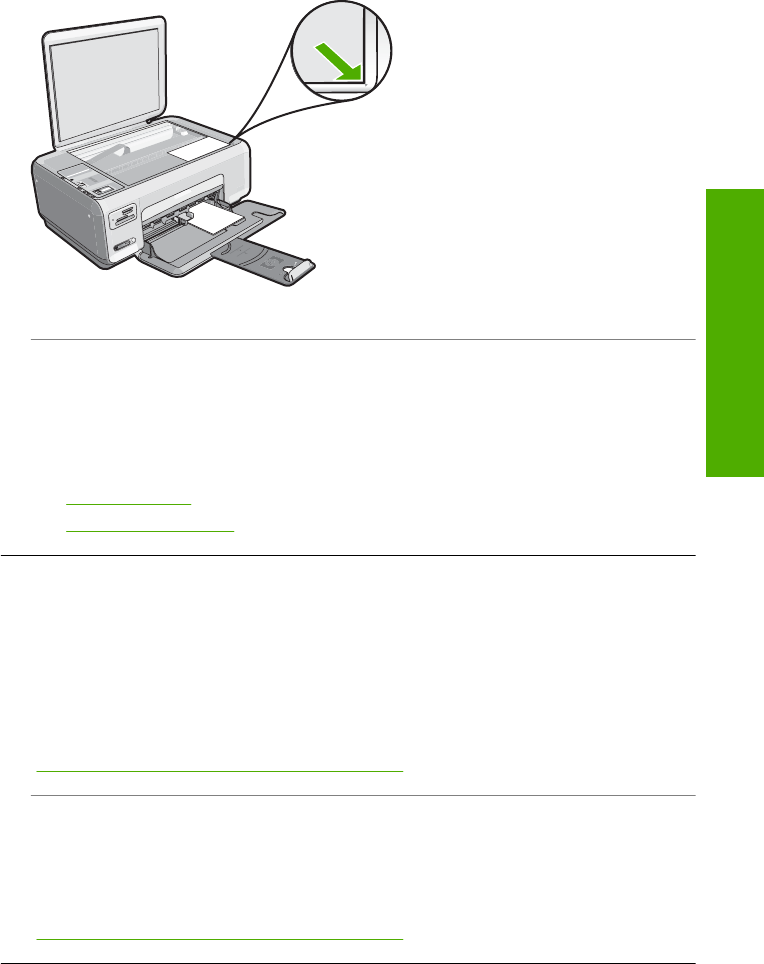
Solution: Load the original print side down on the right front corner of the glass as
shown below. To copy a photo, position the photo on the glass so that the long edge
of the photo is along the front edge of the glass.
Cause: Debris might be stuck on the glass or on the back of the document lid. The
HP All-in-One interprets anything it detects on the glass as part of the image.
Solution: Turn off the HP All-in-One, unplug the power cord, and then use a soft
cloth to wipe the glass and the back of the document lid.
For more information, see:
•“
Clean the glass” on page 75
•“
Clean the lid backing” on page 76
The image is cropped when I make a borderless copy
Cause: The HP All-in-One cropped some of the image around the margins of the
copy to achieve a borderless print without changing the proportions of the original.
Solution: If you want to enlarge a photo to fit a full-size page without cropping the
edges, use Resize to Fit.
For more information, see:
“
Resize an original to fit onto letter or A4 paper” on page 73
Cause: The original is larger than the paper in the input tray.
Solution: If your original is larger than the paper in the input tray, use the Resize
to Fit feature to reduce your original to fit on the paper in the input tray.
For more information, see:
“
Resize an original to fit onto letter or A4 paper” on page 73
Copy troubleshooting 137
Troubleshooting


















