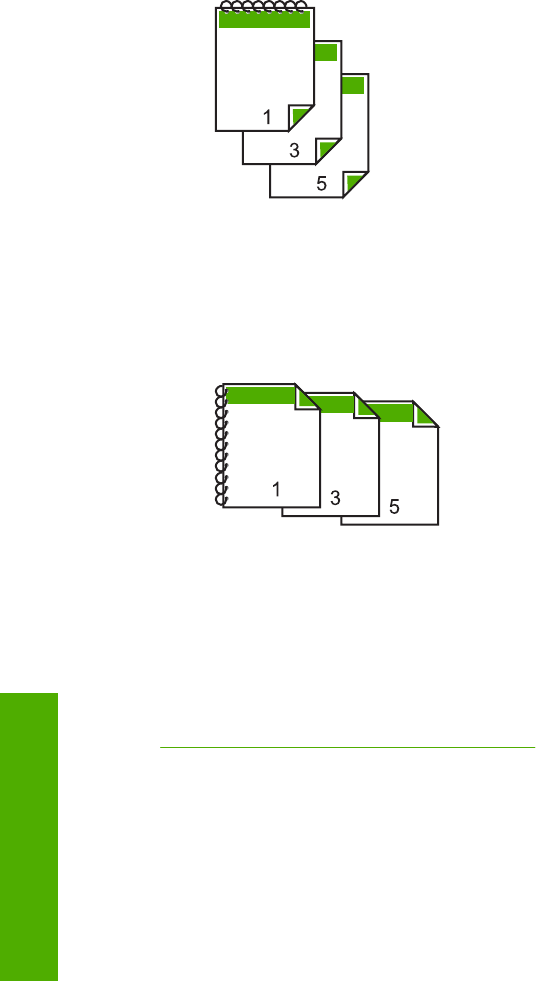
7. For binding, do one of the following:
• For binding on the top like a notebook or calendar, select the Flip Pages Up check
box.
This causes the odd and even pages of your document to print opposite of each
other top-to-bottom. This ensures that the top of the page is always at the top of
the sheet when you flip the pages up in your bound document.
• For binding on the side like a book or magazine, click to clear the Flip Pages
Up check box.
This causes the odd and even pages of your document to print opposite of each
other left-to-right. This ensures that the top of the page is always at the top of the
sheet when you turn the pages in your bound document.
8. Click OK, and then click Print or OK in the Print dialog box.
The HP All-in-One begins printing. Wait until all the odd-numbered pages are printed
before removing any of the printed pages from the output tray.
A dialog box displays instructions on the screen when it is time to process the second
side of your job.
9. Click Continue when done.
Related topics
“
Recommended papers for printing and copying” on page 32
Print a multiple-page document as a booklet
The HP All-in-One allows you to print your document as a small booklet, which you can
fold and then staple together.
For best results, design your document to fit on a multiple of four pages, such as an 8,
12, or 16-page program for a child's school play or for a wedding.
Chapter 7
52 Print from your computer
Print


















