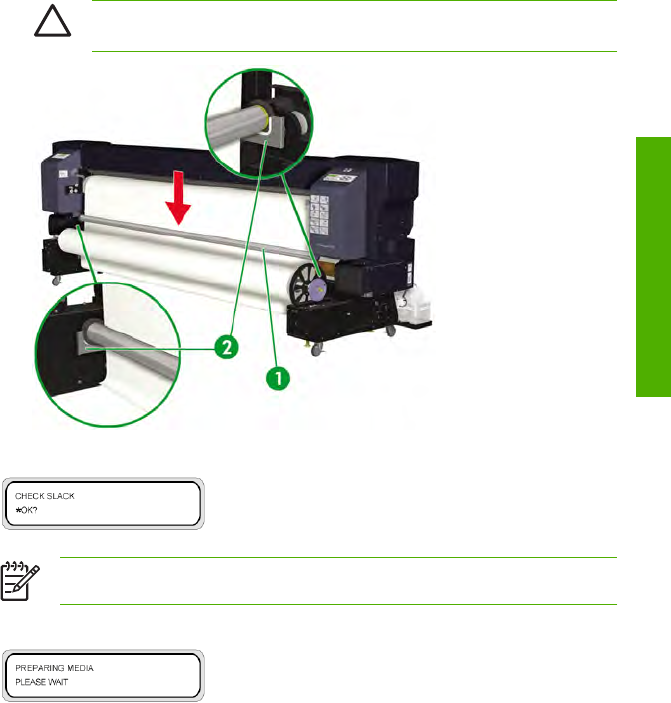
c. Verify that the tension bar guide (2) is located at the correct position for the actual width of the
tension bar and adjust as necessary.
d. Mount the tension bar (1) in the tension bar guides (2).
CAUTION Make sure you install the tension bar with the ESD contact ring at the right
hand end of the tension bar (viewed from the front of the printer).
25. Verify the front panel shows this message and press the OK key.
NOTE The next operation will not start if the media is too tight.
The media setting operation starts automatically and shows this message on the front panel.
If the operation completes correctly, the printer returns to the online or offline state.
If it does not complete correctly, the front panel will show an error message. If this occurs, retry the
operation from the step in this procedure where you raised the media load lever.
ENWW Offset media loading using the main scroller 91
How do I perform basic media
o
p
erations?


















