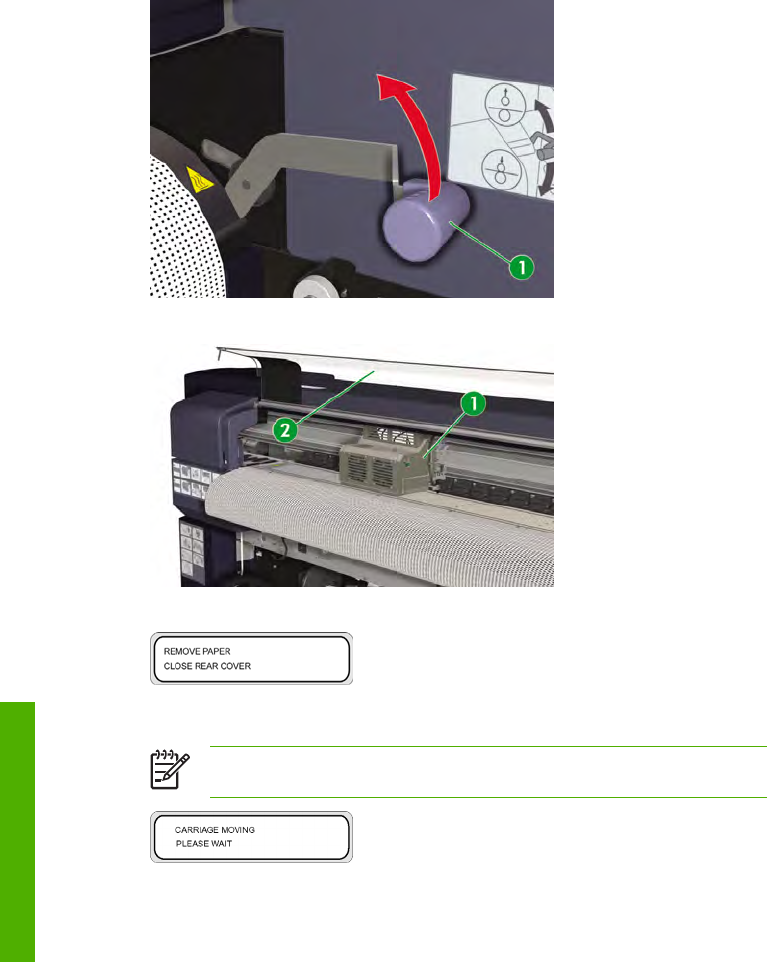
2. Lift the media load lever (1).
3. Open the rear cover (2) to access the jammed paper under the carriage (1)..
4. The front panel shows the following message:
5. Remove the media, check there are no obstacles in the carriage path and the media path, and close
the rear cover.
NOTE Take care not to damage the printheads when removing any media between the
head carriage and the printing platen.
236 Chapter 8 The problem is… (troubleshooting topics) ENWW
The problem is…
(
troubleshootin
g
to
p
ics
)


















