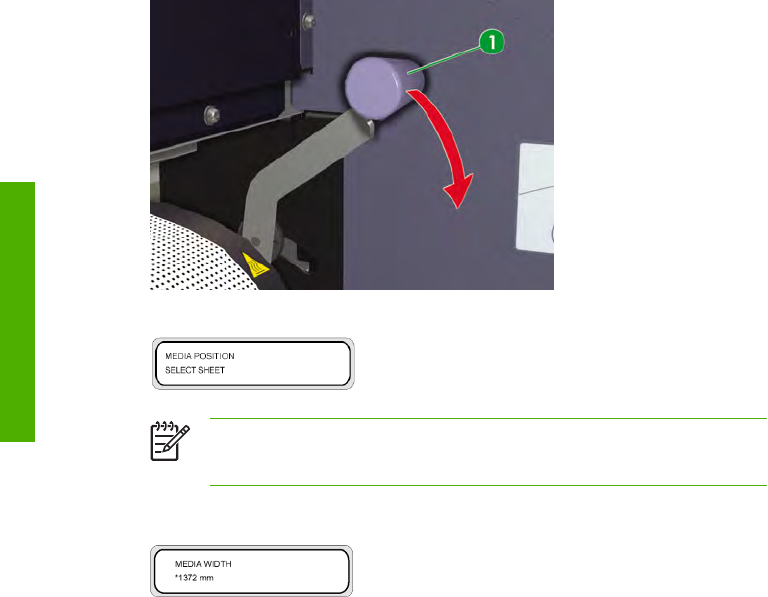
4. Lower the media load lever.
5. Select NEST in the SELECT MEDIA menu and press the OK key.
NOTE In the next steps, use the MEDIA WIDTH setting if you cut the media to remove the
image that was previously printed. Use the NEST ORIGIN setting if you have not cut the
media and to start printing from a point that excludes the previously printed image.
6. Enter the media width and press the OK key. The media width previously detected is displayed. (Media
width input range: 290 to 1635 mm)
74 Chapter 2 How do I perform basic media operations? ENWW
How do I perform basic media
o
p
erations?


















