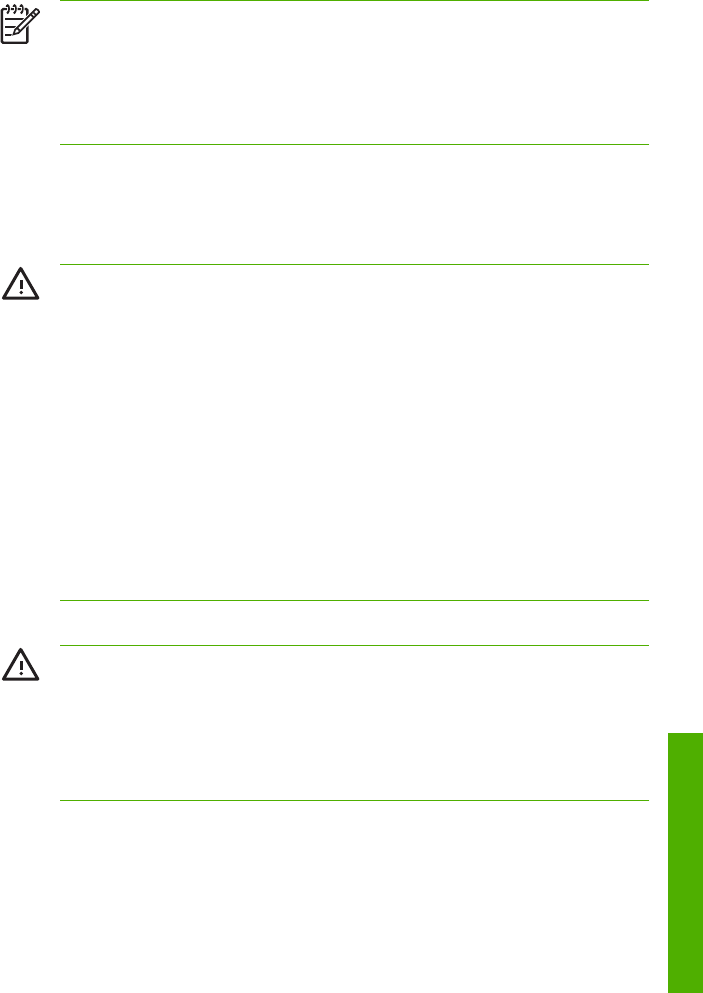
NOTE HP ink cartridges must be installed before the “Install By” printed on the cartridge. Use
of the ink cartridge three months beyond the “Install By” date may cause deterioration in print
quality or a printer malfunction.
Store ink cartridges in a dry, cool, and dark place.
Always use the recommended consumables (media, ink, etc.). Failure to follow this instruction
may cause poor print quality or a breakdown.
HP 790 Waste Ink Bottle
The HP 790 Waste Ink Bottle is used for collecting waste ink that is discharged from the printer during
cleaning processes. Only use our recommended HP 790 Waste Ink Bottle.
WARNING! Waste ink is combustible. Keep an HP waste ink bottle containing waste ink away
from open flames, sparks, or other sources of ignition.
WARNING! Avoid contact between ink and skin, eyes, and clothing.
Immediately wash skin with soapy water.
Remove clothing soaked with ink from contact with skin.
Use an approved eye wash station if ink is splashed into eyes and consult a doctor if necessary.
If an approved eye wash station is unavailable, flush eyes with cold water and consult a doctor if
necessary.
Do not swallow ink. If swallowed, do not induce vomiting, but seek immediate medical attention.
WARNING! Use only an HP waste ink bottle. The bottle must be installed according to
instructions or waste ink may overflow.
An HP waste ink bottle must always be installed before turning the printer on. Automatic and
manual service cycles produce waste ink that must be contained in an HP waste ink bottle.
Precautions for handling the waste ink bottle
WARNING! Always securely replace the cap on a full or partially-full the HP waste ink bottle
after removing it from the printer to prevent ink spills.
The HP waste ink bottle contains organic solvents and must be disposed of in compliance with
all local, state, and federal regulations.
WARNING! Always use both hands to remove and carry an HP waste ink bottle.
Keep the HP waste ink bottle upright. Do not place on tables or shelves where it could fall.
HP 790 Cap Cleaning Kit
HP 790 Cap Cleaning Kit is used to clean and maintain the capping unit. The HP 790 Cap Cleaning Kit
consists of one 100 ml bottle of wiper cleaning liquid, 100 cleaning swabs and four gloves (two pairs). HP
ENWW HP 790 Waste Ink Bottle 261
Tell me about the ink system


















