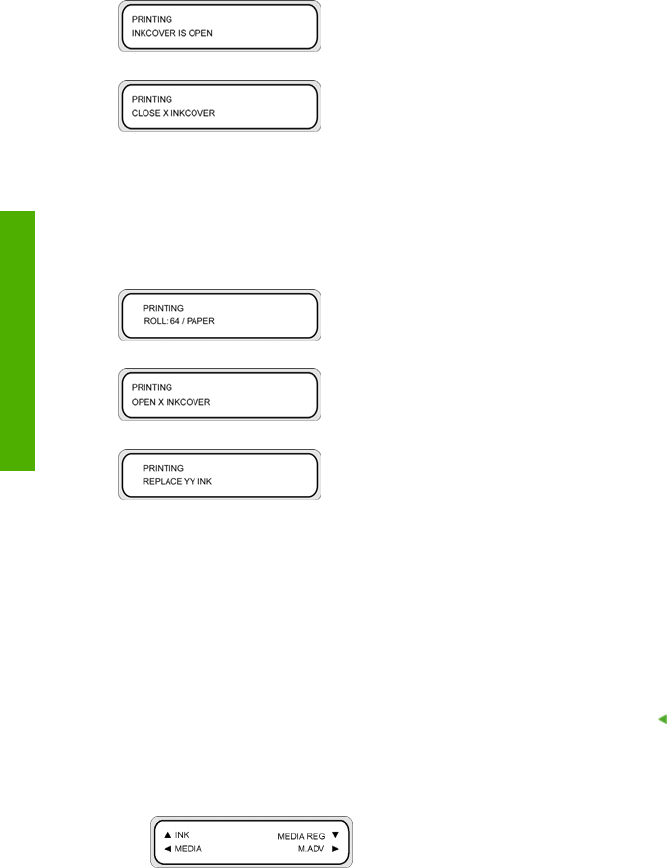
The front panel tells you to close the ink cover. Printing continues until all the ink in the system is used up.
No ink from the new cartridge is supplied until you close the ink cover.
If all the ink in the system is used up, the print pause mode is activated and printing is interrupted until you
close the ink cover. To restart printing, close the ink cover and press the Online key.
The ink cartridge is empty
Printing continues until all the ink in the system is used up. If you replace the cartridge, printing will continue
without interruption.
If you do not replace the ink cartridge and all the ink in the system is used up, the print pause mode is
activated and printing is interrupted.
To restart printing, close the ink cover and press the Online key.
The MEDIA menu
This menu is used to display media information or replace the media. When you press the key, information
on media is displayed at three-second intervals.
To access the MEDIA menu:
1. Press the Online key.
274 Chapter 14 Tell me about front panel menus ENWW
Tell me about front panel menus


















