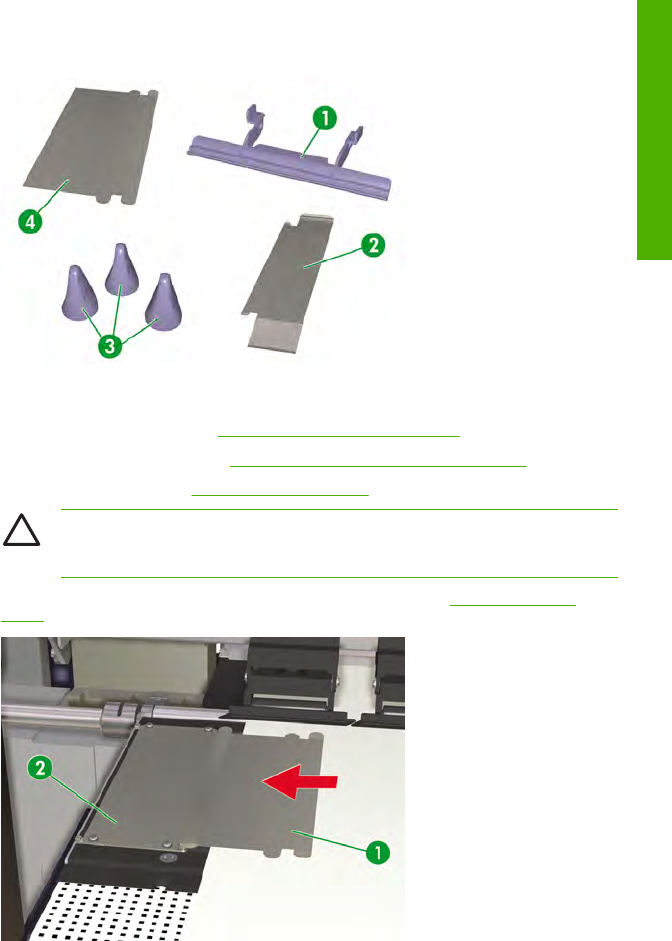
●
1 x cap side edge guard for use with liner (4)
1. Install the media in the printer.
For double-sided printing (Refer to
How do I perform double-sided printing).
For mesh tarpaulin printing (Refer to
Print on mesh tarpaulin (without dedicated liner)).
2. Raise the printheads (Refer to
Change the printhead height).
CAUTION Always make sure the printheads are raised when using the special edge
guards. If the printheads are in the lowered position, the media may touch the printheads
and cause serious damage.
3. Insert cap side special edge guard (1) under the edge guard (2), refer to Use the media edge
guards.
ENWW Use the special edge guards for use with a liner 179
How do I print with a liner


















