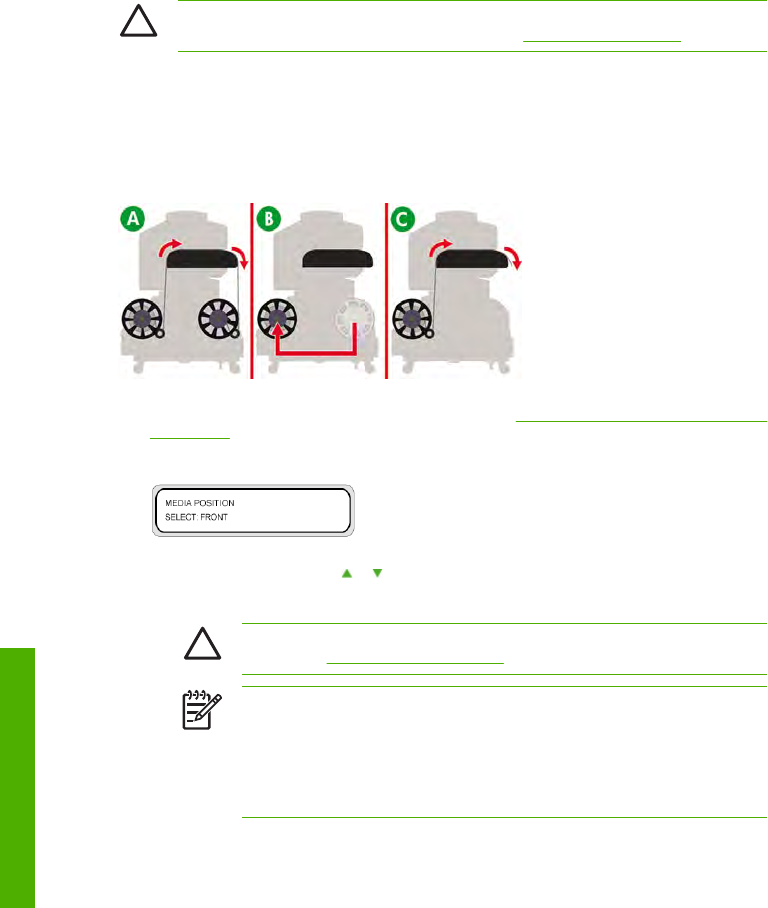
Printing on the back of the media from the feed side (after
relocating from take-up side)
CAUTION Use the liner when printing at a high printing rate (or ink on the media is not dry) to
prevent the media from adhering to the platen (Refer to
How do I print with a liner).
After printing on the top side (A), the main scroller that the media was taken-up on is then removed and
installed in the feed position (B), and printing on the back of the media is performed (C).
The drying time of a printed side varies depending on the image, so you must verify that the printed side
is completely dry before printing on the other side.
In general, it is best to dry the printed side for more than three hours. For images with a dark intensity at
least 24 hours is required.
1. Install the media on the main scroller in the printer (Refer to Install a media roll in the printer using the
main scroller).
2. Select the media feed position.
a. Select FRONT using the or keys.
b. Press the OK key to confirm the selection.
CAUTION To print on thick tarpaulin (0.5 mm or thicker), raise the printhead height
first (Refer to
Change the printhead height).
NOTE If tarpaulin media designed for single side printing (different surface finishes)
is used, print on the rougher side first.
When the media feed position is set to FRONT, two additional lines are printed at the
end of the print job to aid the alignment of the media when it is reloaded to print on the
other side. To ensure these lines are printed in the correct position, make sure all the
print jobs for the top side of the media are sent immediately from the print application.
138 Chapter 4 How do I perform double-sided printing ENWW
How do I perform double-sided
p
rintin
g


















