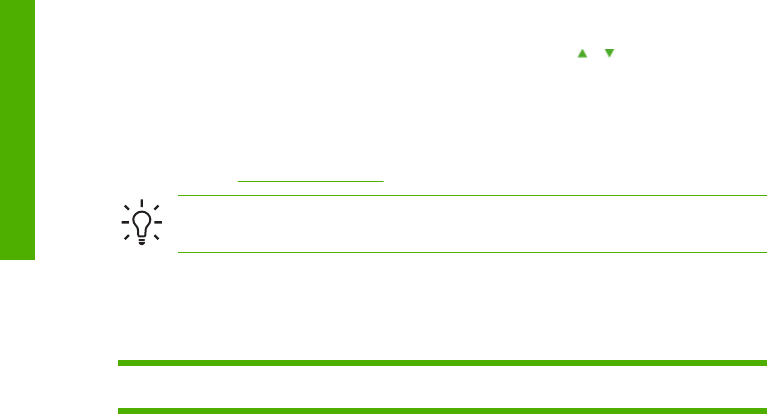
Flow of heater temperature setting
1. If you select the media type when loading the media, the initial temperature value of each heater for
that media is set on the heater front panel:
●
If the initial temperature value has been set, the heater turns on but heating does not start.
●
If the initial temperature value is set to **, the heater turns off. The set temperature on the heater
front panel displays OFF.
2. If the printing job data are sent from the host (PC), either of the following operations is performed
before the print starts:
a. If the HEATER PREF set for the media is SOFTWARE:
●
The temperature set in the RIP (print data, job) overwrites the temperature set on the heater
front panel, and the heating starts. Heating does not start if the temperature value is set
to OFF.
●
If the temperature is not set in the RIP (print data, job), heating starts with the temperature
set on the heater front panel.
b. If the HEATER PREF set for the media is HEAT PANEL:
●
The temperature set in the RIP is ignored and heating starts with the temperature set on
the heater front panel.
3. Printing starts when the current temperatures of the front, print, and rear heaters all reach the value
exceeding set temperature –2 °C.
If the current temperature is higher than the set temperature, printing starts without waiting for the
temperature to drop. Even after printing has started, the temperature control makes sure that the
heaters maintain the set temperature.
4. During printing, the temperature can be adjusted by using the heater
or keys on the heater front
panel.
Even after printing has finished, the changed temperature is applied as the set temperature.
5. The print job returns to step (2).
To set the initial temperature value of front, print, and rear heaters, and the HEAT PREFsetting (heater),
see “Tell me about
The MEDIA REG menu”.
Tip The heater front panel displays the set heater temperature in all cases.
Temperature control
The following tables describe how heater temperature is controlled.
Maintaining the preset temperature
Function: To heat the media to reduce the ink drying time, improve fixing of ink to media, and to protect
media from media wrinkling.
304 Chapter 15 Tell me about the heaters ENWW
Tell me about the heaters


















