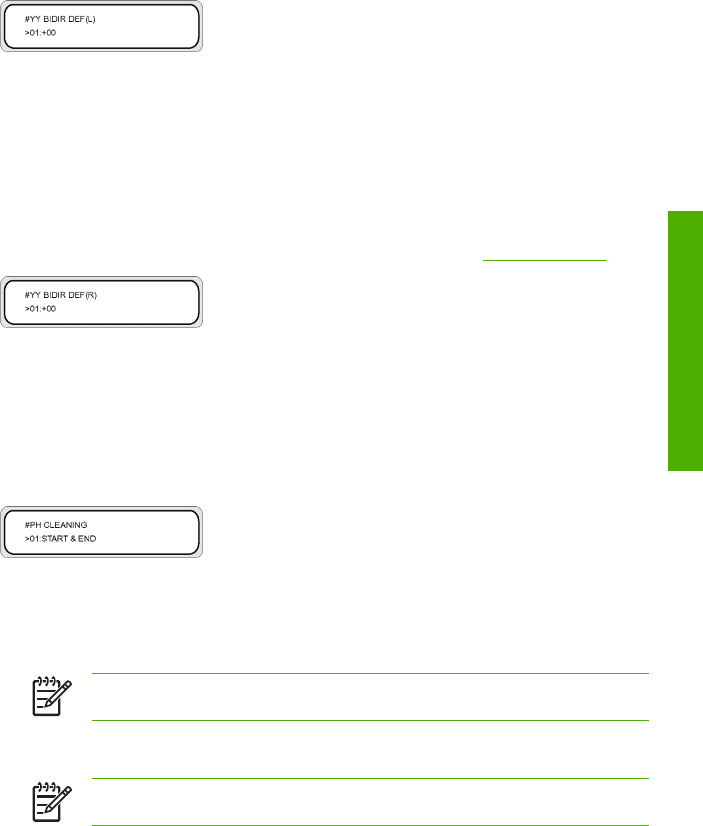
YY: Ink color
Display order: K -> Lm -> Lc -> Y -> M -> C
Parameters: sign (+/-), value (-32 to +31)
Bidirectional print position (Right) adjustment (YY BIDIR F.D (R))
For the selected media type, use this option to adjust the position of all the printheads on the right side,
when using bidirectional printing.
Enter an adjustment value based on the bidirectional calibration print (Refer to
Calibrate the printer).
YY: Ink color
Display order: K -> Lm -> Lc -> Y -> M -> C
Parameters: sign (+/-), value (-32 to +31)
Printhead cleaning mode (PH CLEANING)
Use this option to select an automatic printhead cleaning mode for the selected media type.
Parameters:
●
START & END — Performs cleaning at the start or end of the print based on the print history record.
●
DURING PRINT — Performs cleaning after a certain period of time even during printing.
NOTE DURING PRINT can cause some banding.
●
DURING PRT2 — Performs cleaning after a certain period of time even during printing when a pass
is not complete.
NOTE DURING PRT2 can cause some banding.
ENWW The MEDIA REG menu 283
Tell me about front panel menus


















