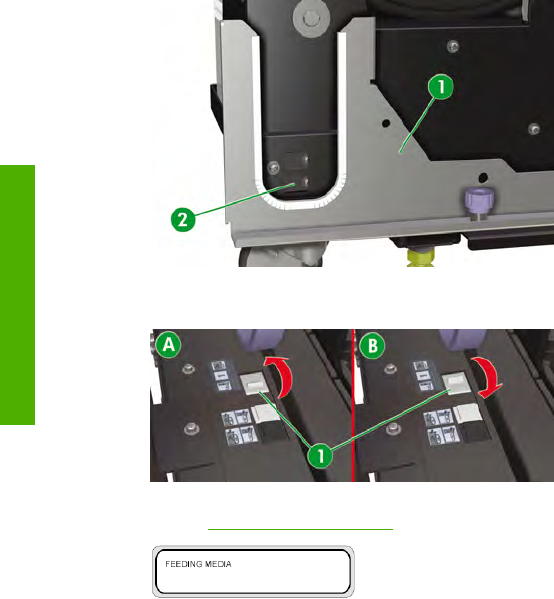
12. Verify that the tension bar guide (1) is located within the light sensor (2) receiving area and adjust as
necessary.
13. At the rear of the printer, set the white media winding direction switch (1) to the correct position for
the way the media is to be taken-up, inner take-up (A) or outer take-up (B).
14. Use the front panel feed menu to feed enough media to provide two full turns on the take-up reel
(Refer to
Perform a manual media feed).
54 Chapter 2 How do I perform basic media operations? ENWW
How do I perform basic media
o
p
erations?


















