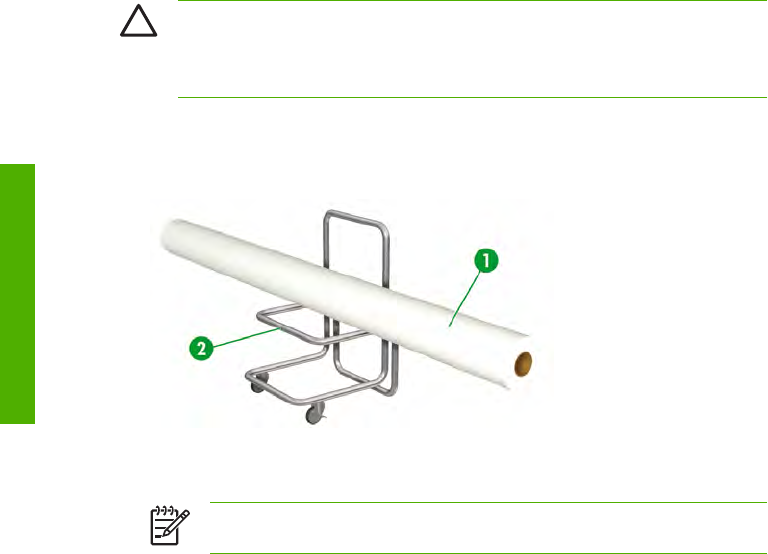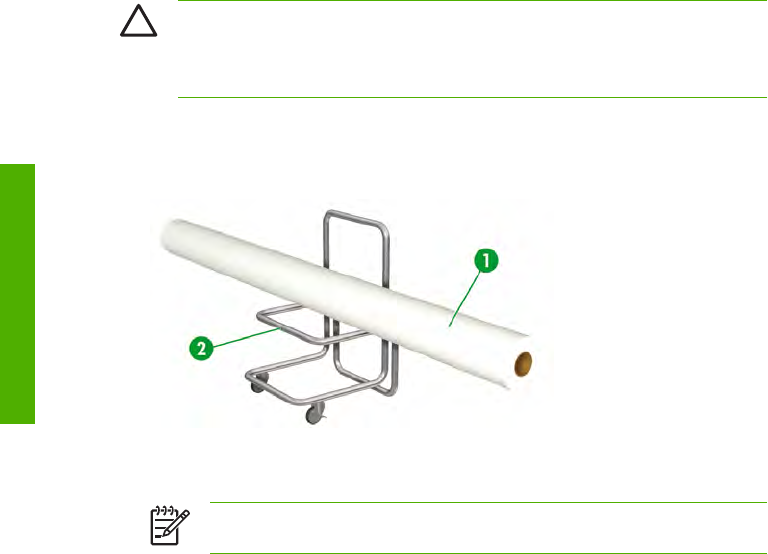
Install a media roll in the printer using the main scroller
CAUTION Do not touch heater surfaces in the paper path. This may cause burns.
Handle media rolls with care. They can be heavy and difficult to move in confined spaces. In some
cases, two people should move and install media rolls. Dropping a media roll could cause
personal injury or damage to the printer.
The printer's front panel messages will guide you through the process of loading media. To install a media
roll:
1. Place the media roll (1) on a suitable table or handling cart (2).
2. Adjust the media roll spacer on the main scroller to a position equivalent to the middle (half the width)
of the media roll you are going to load.
NOTE The media roll spacer stops the weight of the media from causing the roll to sag at
the center.
a. Remove the two locking screws (1) of the media roll spacer.
b. Slide the spacer (3) to the required position on the main scroller (2). There are three positions
available, each of which corresponds to the middle position of different width media rolls.
c. Replace and tighten the two locking screws (1).
28 Chapter 2 How do I perform basic media operations? ENWW
How do I perform basic media
o
erations?