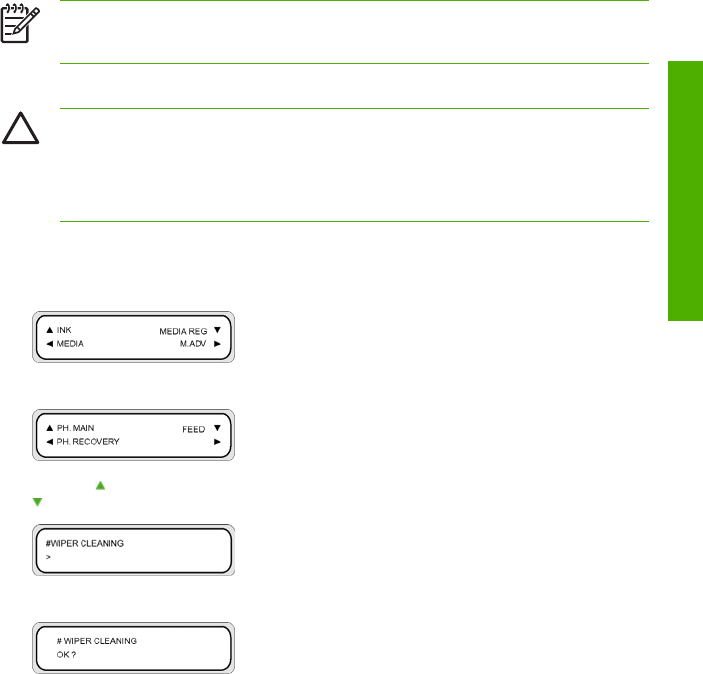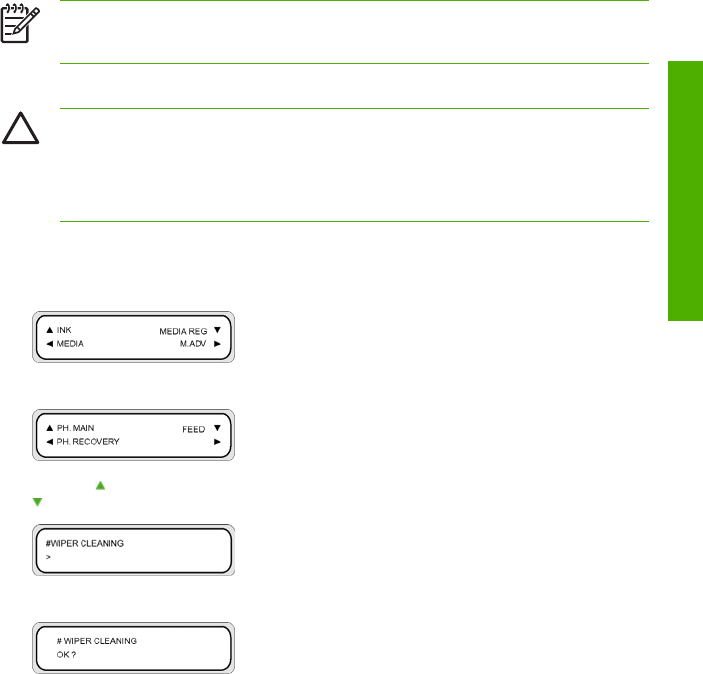
Use the daily printhead maintenance to ensure optimal print quality and the life of your printheads. The ink
in your HP Designjet 10000s Printer dries very quickly, so maintenance procedures ensure that the ink
does not dry in the cap unit, the wiper blades, the ink tubes and printheads.
●
Wiper blade cleaning
●
Wiper sponge cleaning
●
Cap cleaning
NOTE Perform the above every day before printing.
Always use the specified cleaning liquid and HP cleaning swabs.
Wiper blade and sponge cleaning
CAUTION Make sure that the wiper cleaning liquid does not drip on to other parts of the printer.
If the wiper cleaning liquid drips on to the belt or any nearby sensors, this could cause serious
damage to the printer.
Always use the safety gloves provided with the HP 790 Wiper Cleaning Kit when using the HP
790 Wiper Cleaning liquid.
When the PRINTER READY message appears on the front panel, press the Online key to take the printer
offline.
1. Press the Online key.
2. Press the Shift key to display the PH. MAIN menu.
3. Press the key to enter the PH. MAIN menu and scroll to the WIPER CLEANING option using the
key.
4. Press OK to select WIPER CLEANING.
ENWW Daily printhead maintenance 191
How do I maintain the printer?