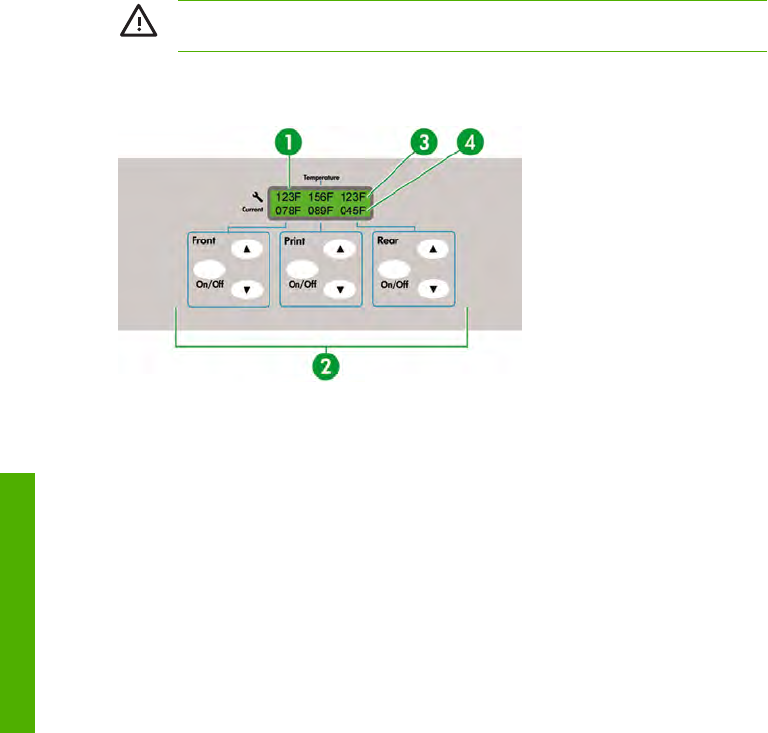
WARNING! Never touch the heaters, as they can cause burns, and always take care when
touching printer components near the heaters.
Heater temperature settings
1. Heater front panel
2. Heater on/off and temperature setting keys
3. Preset temperature
4. Current temperature
Heater temperatures are preset automatically for all media types. Under normal operating conditions you
do not need to set the temperature.
Use the heater front panel only when you need to make fine adjustments to the heater temperature.
●
On/off setting: use On/Off key for each heater.
●
Temperature setting: use the up key or down key for each heater.
●
Front panel display (when the heater is turned on):
●
Upper line: preset temperature for each heater
●
Lower line: current temperature for each heater
●
Front panel display (when the heater is turned off):
●
Upper line: OFF for each heater
●
Lower line: current temperature for each heater
The default temperature range is set between 15 °C and 55 °C.
302 Chapter 15 Tell me about the heaters ENWW
Tell me about the heaters


















