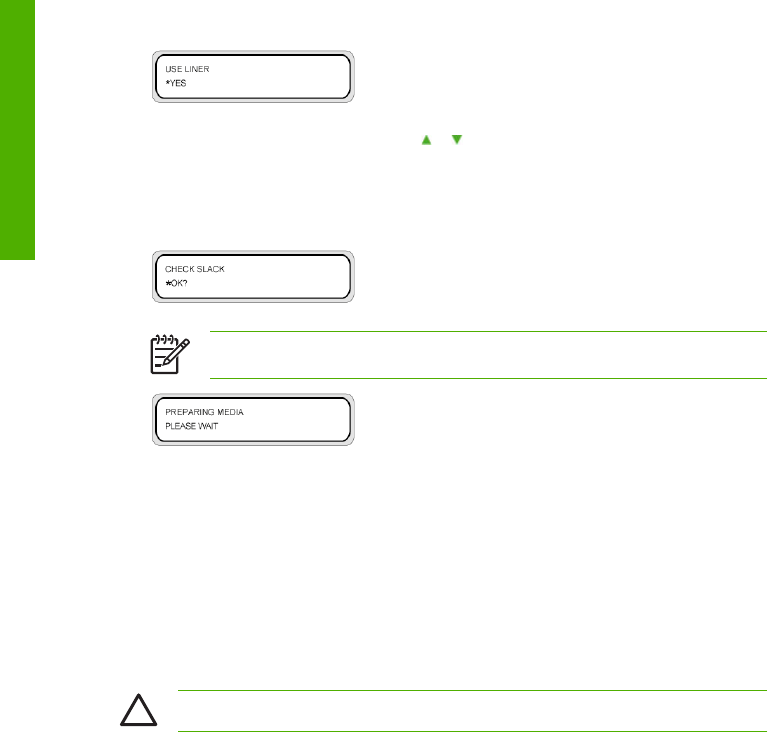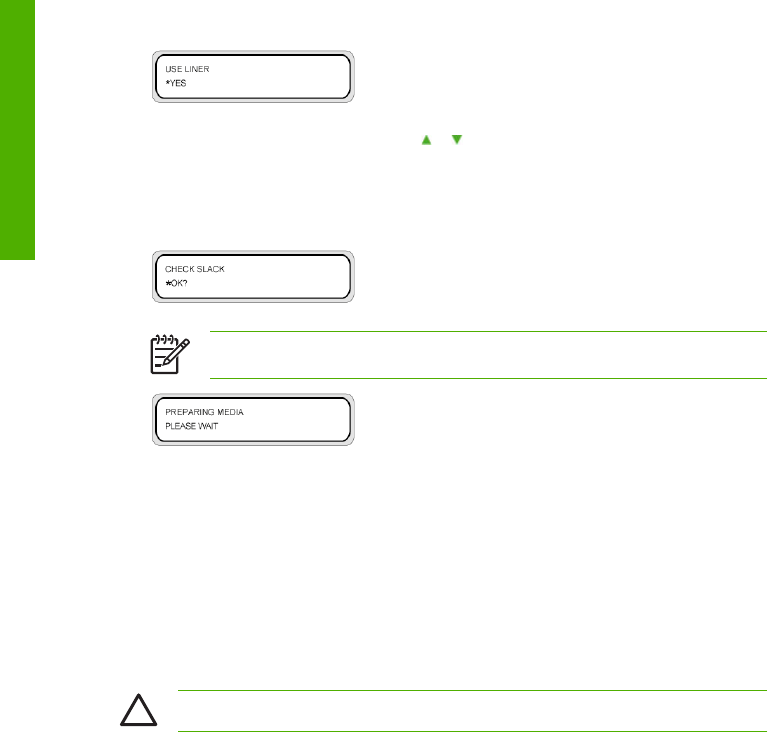
a. Select liner use requirement using the or keys.
b. Press the OK key to confirm the selection.
28. The media setting operation starts automatically.
Verify the front panel shows this message and press the OK key.
NOTE The next operation will not start if the media is too tight.
If the operation finishes successfully, the printer returns to the online or offline state.
If it terminates unsuccessfully, an error message will be shown. If this occurs, retry the operation from
the step in this procedure where you raised the media load lever.
Use the special edge guards for use with a liner
You use the special edge guards for double-sided printing or printing on mesh tarpaulin when the media
you are using is narrower than the liner width. You must use these special edge guards because when the
media width is smaller than the liner width, the standard media edge guard on the wiper side cannot hold
down the edge of the media which may result in a printhead crash.
CAUTION Do not install the special edge guard if you are not using a liner.
The special edge guards consist of:
●
1 x special edge guard hook (1)
●
1 x wiper side edge guard for use with liner (2)
●
3 x attachment magnets (3)
178 Chapter 5 How do I print with a liner ENWW
How do I print with a liner