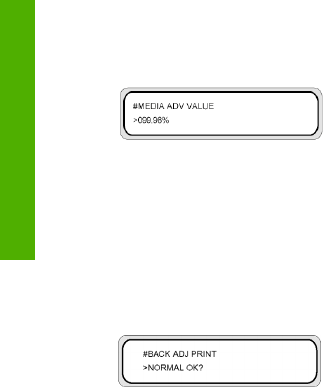
●
ROUGH (DRAFT) — draft print mode
●
DETAIL (NORMAL) — standard and high speed print modes
●
DETAIL (H-QUAL) — high quality print mode
●
DETAIL (H-DENS) — high density print mode
●
DETAIL (H-DENS3) — high density print mode
●
DETAIL (H-QUAL2) — high quality print mode
●
DETAIL (H-DENS2) — high density print mode
●
DETAIL (DRAFT) — draft print mode
Media advance adjustment print
This option prints a pattern so that you can adjust how much media advance is applied.
Parameters:
●
Advance value in %
Back feed adjustment print
This option prints a pattern so that you can adjust how much back feed is applied to a media type that you
are loading.
Select a parameter based on your print mode.
Parameters:
●
NORMAL — standard and high speed print modes
●
H-QUALITY — high quality print mode
●
H-DENSITY — high density print mode
●
H-DENSITY3 — high density print mode
●
H-QUALITY2 — high quality print mode
●
H-DENSITY2 — high density print mode
●
DRAFT — draft print mode
Media back feed adjustment value
Use this option to set the value for media back feed that you obtained from the back feed adjustment pattern.
290 Chapter 14 Tell me about front panel menus ENWW
Tell me about front panel menus


















